Byinsideflipboard
Blogging can sometimes feel like an insatiable multi-mouthed beast. No matter how hard you work or how much you do, there’s always going to be another area—marketing, writing, researching, developing—where you could be doing more to further your efforts. The start of the year is the ideal time to create a list of goals, or a blog bucket list, if you will, to keep yourself on track and help you avoid losing focus of where you’d like to take your blogging business over the course of the next 12 months. With Flipboard Magazines you can put together a robust “bucket list” for 2017 that will help you with both your long-term vision and your short-term focus and keep you from deviating along the way.
1. Make a List of Posts You Want to Write
We’ve all been there before. It’s midnight, you’re lying in bed, and a brilliant post comes to mind. By morning you’re left with nothing more than the hazy memory of having had a sensational idea. Instead of reaching for a notepad or the notes function on your phone, use the compose feature on Flipboard to jot a quick note that you can quickly flip into a private magazine of post ideas. It’s just as easy to flip an article that’s inspiring a creative response or a snap a picture of something you’d like to discuss. Your private magazine of ideas will ensure you never run out of posts to write and never forget something you really wanted to say on your blog.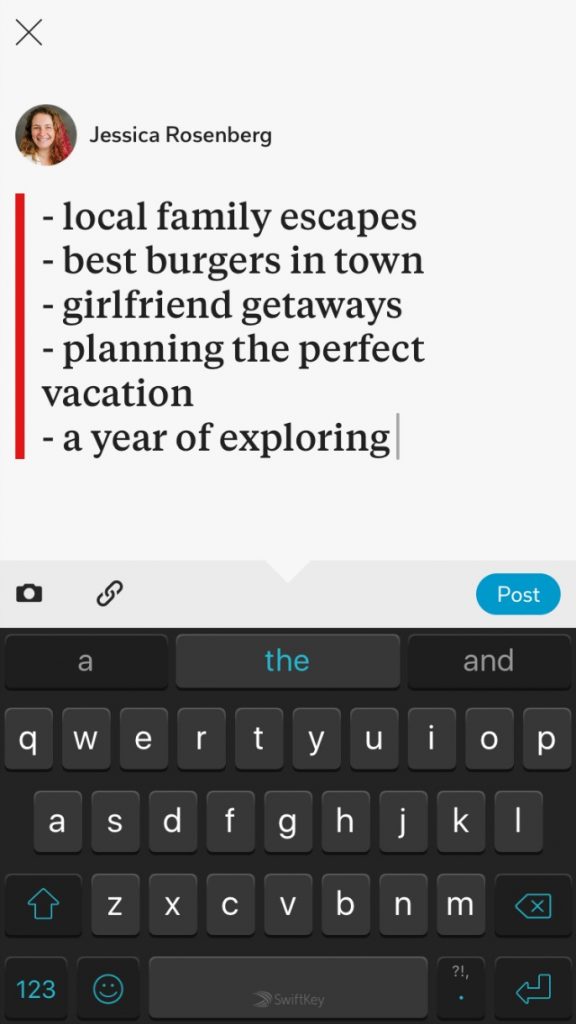
2. Make a Magazine of Places You Want to Visit and Write About
A wide variety of blog niches—travel, craft, food, parenting, music, education, fashion, etc.—involve going to places and writing about experiences. Create a Flipboard Magazine to showcase all of the things you want to see. You can flip the links of the website dedicated to the places you’d like to go, other people’s articles about interesting locations, or simple notes written with the compose feature. When you’re on site, add comments to your flipped items to note your impressions while they’re extra fresh. An extra benefit to creating a magazine like this is that you can embed it on your blog to give potential clients a chance to see places you’d like to visit and maybe invite you to do so.
3. Keep Track of Techniques You Want to Explore
Sometimes it seems as though there’s a new blog technique or platform popping up every day. There’s no way to try everything all at once, but you can keep track of new blog developments in a Flipboard Magazine. Live video? Flip tutorials or great examples into a magazine dedicated to that topic. SEO updates? Dip your toes in by curating interesting articles that you can read when you have a quiet moment. Blog design? Check out the Flipboard Web Design topic and collect articles that inspire you to improve your own design skills. By creating a magazine to keep track of every new thing you’d like to incorporate into your own blogging journey, you can decide when you’ll get around to it instead of feeling pressured into embracing it all right then and there or risk forgetting what you wanted to test.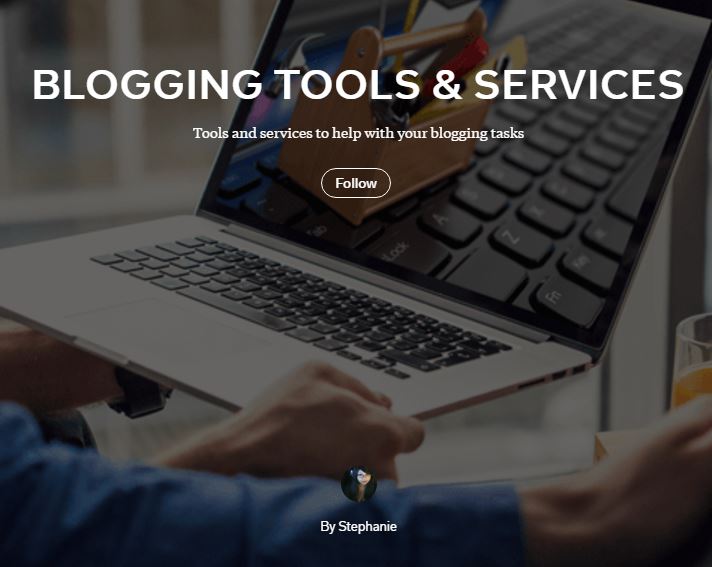
4. Plan Out Classes You Want to Take
We can’t all be experts at everything, but luckily, there’s a good chance that an online class exists that can teach at least the basics of anything that interests us. Udemy? Coursera? Lynda? There are so many options these days for online tutorials, it’s hard to keep them all straight. Whether you’re interested in free YouTube tutorials or looking at taking more in-depth courses, you can keep track of everything that has sparked your interest in a Flipboard Magazine so that, when you finally have the time or the funds to dive in, you’ll know exactly where to start. Flip the YouTube tutorials or the class previews, but be sure to make a note to about why you flipped that particular item so you’re not scratching your head in wonder when the time finally comes to learn.
