ByMia Quagliarello
At the heart of this edition is the Smart Magazine, a new way to organize the world’s stories, curated by experts and enthusiasts, into continually updating collections that can be personalized by you. Your Smart Magazines have a sleek new ‘shelf space’—the Home carousel—for quick access to important and inspiring content about your passions. Here’s how it all works:
- Swipe left to add a passion to your Flipboard. Let’s say you pick “Photography.”
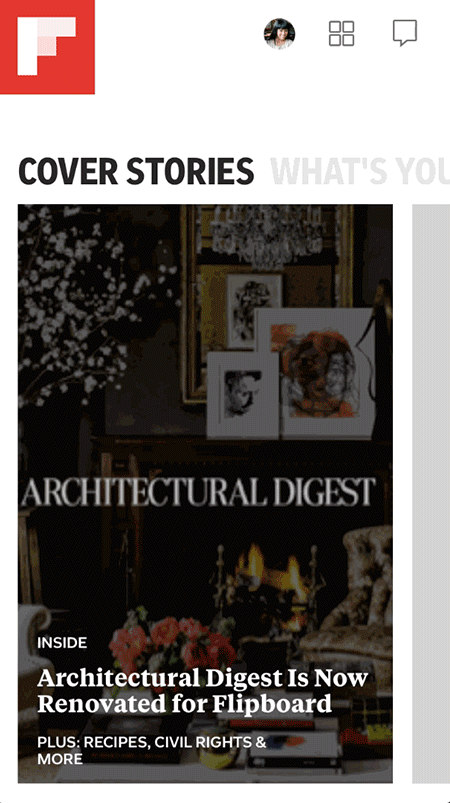
- Now pick what kind of photography you like. In this example, we picked #Leica and #StreetPhotography. (Please note: “#Photography” shows you general stories about the topic. It’s turned on by default, but you may turn it off at any time to further focus your feed.) Press “Done.” Flipboard will then generate a Smart Magazine just for you, with similar stories clustered together.
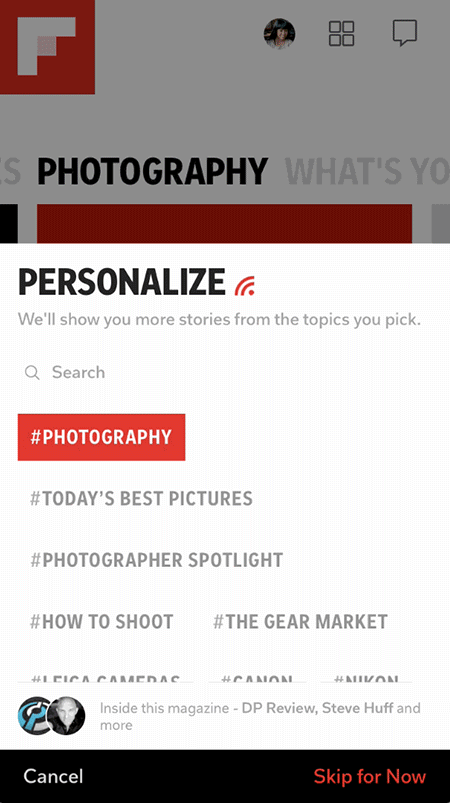
- Tap on the black bar that says “Photography” to see related magazines you’re already following and explore more suggested reading.
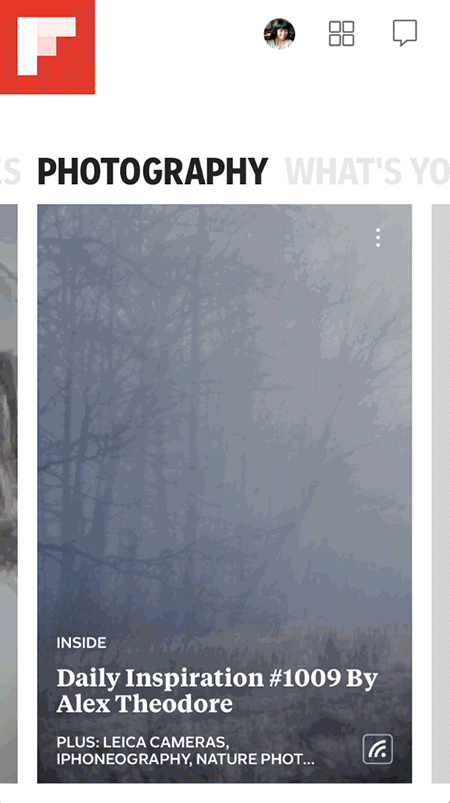
- You can also build your own Custom Magazine, which allows you to be even more precise about what’s in the content mix. Create a personal or group magazine where you can add your favorite stories, or make a Custom Smart Magazine that includes content from any source, person, publication or even hashtag you like.
- Your Home carousel houses up to nine Smart Magazines. Your profile area, located behind your avatar in the top right, hosts everything else you’re following on Flipboard, plus the ability to search our entire platform.
- The more you interact with Flipboard, the better your experience will be: the algorithm learns from what you follow, heart and add. Liking great content helps your friends and followers, too, as those stories are more likely to surface to them.

