ByFlipboard
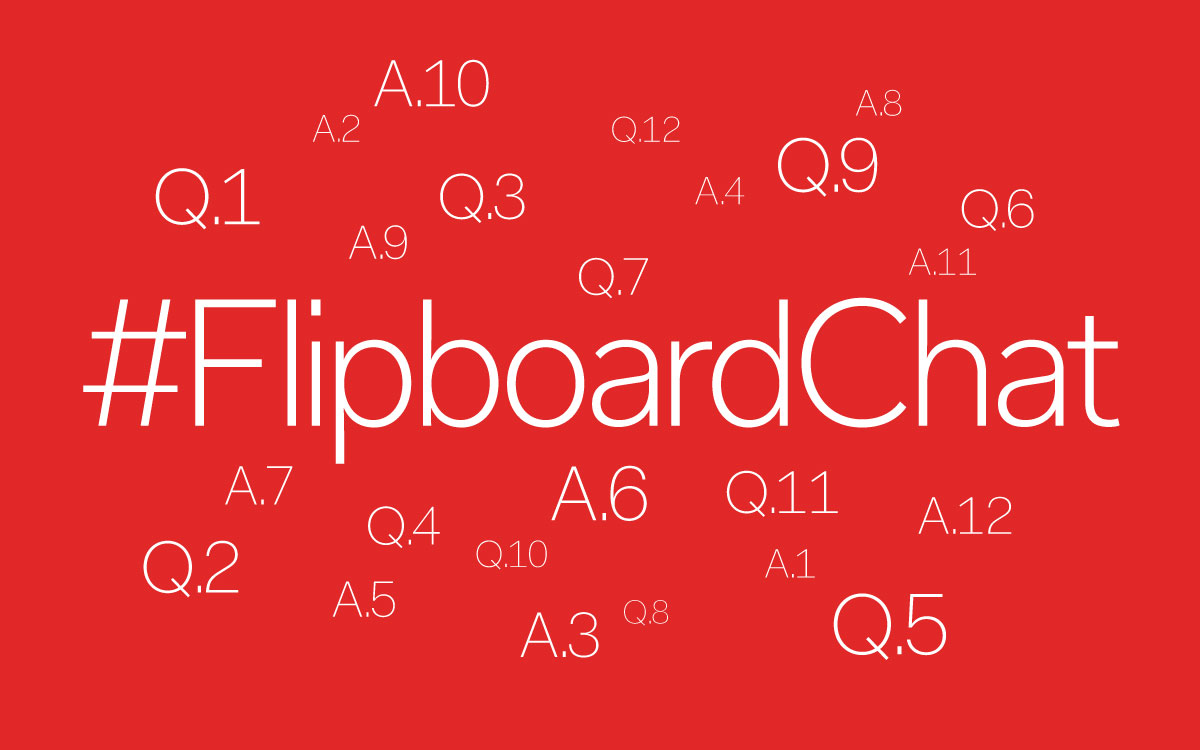 Every Wednesday evening, members of the Flipboard Club—an unofficial group of passionate evangelists—hold a Twitter chat about a Flipboard-centric topic.
Last week they covered how to use Flipboard creatively for learning, a great topic for educators of all levels. At the end of the chat, we also announced the launch of our Flipboard for Educators blog. Highlights from the discussion are below.
Join in the chat Wednesday at 7pm PT / 10pm ET via the #FlipboardChat hashtag on Twitter. If the time zone doesn’t work for you, join their Facebook group to stay in the loop or watch this space for notes from the conversation.
Q1. What are the pressing topics affecting education and learning right now?
Every Wednesday evening, members of the Flipboard Club—an unofficial group of passionate evangelists—hold a Twitter chat about a Flipboard-centric topic.
Last week they covered how to use Flipboard creatively for learning, a great topic for educators of all levels. At the end of the chat, we also announced the launch of our Flipboard for Educators blog. Highlights from the discussion are below.
Join in the chat Wednesday at 7pm PT / 10pm ET via the #FlipboardChat hashtag on Twitter. If the time zone doesn’t work for you, join their Facebook group to stay in the loop or watch this space for notes from the conversation.
Q1. What are the pressing topics affecting education and learning right now?
- A huge issue going on right now is college admissions and whether expensive colleges are worth the tuition.
- Technology, student learning, parent involvement and class size.
- I think the biggest issue in education/learning right now is how to bring tech that makes sense into classrooms.
- Innovation, STEM and creativity in learning are paramount in education right now.
- I think the key topic is engagement. With so many distractions, how do you get students excited about the material?
- Blended Learning is big for instruction. Appropriate devices for students (number/type). Testing and standards.
- Consistency of curriculums at school. How best to present assignments and homework.
- If we are speaking of adult learners, one pressing topic would be managing emotions and change.
- Smooth layout, but most importantly, give everyone the option to easily contribute to a single and controlled collection spot.
- Student group projects, science fairs come to mind here.
- Flipboard’s great visuals grab student’s attention; magazines can serve as a permanent record of class activity.
- Share info on college, admissions dates, career goals.
- The visual aspect making it approachable. Everyone loves to relax with a magazine.
- It’s virtual. Accessible 24/7, not just the 1h15m of my class.
- Discovering other people who are passionate about the same topics and potentially collaborate to spread a message.
- You can flip in YouTube videos of movies you want them to watch, like a Shakespeare movie.
- Teachers use it as a textbook supplement.
- Group projects, research, science fairs, homework, lessons.
- Have students tweet extra credit materials with a #hashtag, curate their tweets into a class magazine and share it.
- Research, presentations, digital portfolio, family communications.
- Allow students to create their own magazines to share topics w/ the class that they are specifically interested in.
- Used to be just a resource for iPad schools. New web version really opened up its usefulness regardless of platform.
- Collaborative mag for students to curate and make it mandatory to explain the content allowing for starter conversation.
- Spotting grammar mistakes is an English class activity, getting examples together in a mag makes it easier to understand.
- Course-ending portfolios. Group projects. Knowledge sharing with ‘sister’ classes. Parent-teacher conferences …
- Celebrate students. Feature stellar classroom projects in a magazine that can be shared with many.
- The most reliable sources. Show your students the right places to go for information.
- Depending on grade level, you have visuals for concepts, such as shapes, or YouTubes of lectures.
- Depends on the class! Photos of famous art would be great for an art class, journal articles for a science class.
- The more people, the more knowledge you can tap.
- Working together always improves learning by providing different perspectives.
- Teachers spend less time curating; great modeling of collaboration.
- Curating is all about making choices. If students can explain choices, they prove learning and collaboration skills.
- Curating as a group is team-building, and Flipboard magazines can help with school identity.
- New teachers learn the veteran tricks; veteran teachers get fresh, innovative (technology-based) ideas.
- Many cities have home school networks. Flipboard would be a great way to share resources in between meeting times.
- I’ve seen homeschooling parents collect individualized articles into mags for each child.
- Flipboard can help homeschoolers interact with other kids. And they can learn so much!!
- Most definitely as you have the entire world at you FLIPatips.
- For parents new to homeschooling—curate resources, requirements for state, curriculum ideas.
- Curate for your child’s learning style—you can completely personalize the mag for them.
- Homeschooling parents can create magazines to take kids on virtual trips to museums, different countries, webquests…
- If your child is dealing with a concept, like patterning for math, find examples and put in a mag.
- Perfect way to help with research papers, science projects, the options are endless.
- There is a mag for that! Whatever the subject, a search on Flipboard will bring up lots of research possibilities!
- Yes. A guide for parents with a gifted child. How to cope with emotions, homework and their extraordinary intellect.
- Yes, especially if the school gives an outline of assignments for the year then parents can prepare content.
- Best of all parents learn along with their kids. They don’t have to “know” everything.
- Always be learning! Cover Stories help me so much. Follow folks who flip a broad spectrum of topics and you’ll learn a lot.
- Put resources into a magazine prior to a training.
- Keep up-to-date on developments in your field. All your info in one place.
- Keep a portfolio magazine of career achievements. Flip notes from students and colleagues and supervisors that motivate you.
- By regularly flipping articles you relate to and learn from, you end up developing your own specialized mag resources.
- Mags are available 24/7 even offline and during a storm providing your mobile is charged. Love it!

