ByFlipboard
 With the rise of tech in education, a natural step is to get your school’s presence online. You can unlock a lot of potential if you think about a Flipboard magazine as a digital pamphlet or brochure to distribute information. The advantages include saving on printing costs, paper and time to produce. A great way to display your magazine is embedded on your website. You can also show it off on a tablet in your waiting room or on computer screens during back-to-school night.
In a previous post, we’ve covered how to make a magazine for class. The process is the same except this time the approach is different.
Here are a few ideas to get started:
With the rise of tech in education, a natural step is to get your school’s presence online. You can unlock a lot of potential if you think about a Flipboard magazine as a digital pamphlet or brochure to distribute information. The advantages include saving on printing costs, paper and time to produce. A great way to display your magazine is embedded on your website. You can also show it off on a tablet in your waiting room or on computer screens during back-to-school night.
In a previous post, we’ve covered how to make a magazine for class. The process is the same except this time the approach is different.
Here are a few ideas to get started:
- Campus and school culture tour
- Available programs of study
- Sport team information
- Guidance counselor supplements
- Club directory
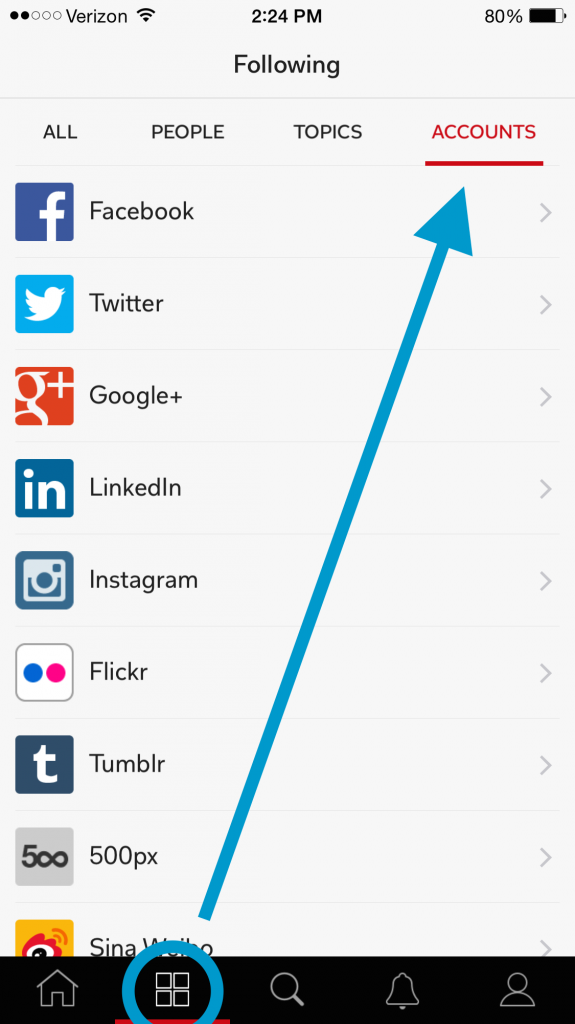 To add pictures directly from your device on iOS, use the share extension from the Photos app.
To add pictures directly from your device on iOS, use the share extension from the Photos app.
 On Android, tap into your photo gallery. Select the image, then the share icon. Choose Flipboard from the list of options and select your magazine. Now, when you navigate to the magazine, you should see the flipped item from your photo gallery.
Lastly, you should conclude the Flipboard magazine with a sign off, contact information or websites for more information.
It’s important to strike a balance with enough pages to flip to feel like a mini-magazine, but also compact enough to relay the information you need to communicate. Remember to refresh your brochure every year or as needed. It’s quick and easy now that you can edit magazines from Flipboard.com.
Showcase your school’s Flipboard brochure by tweeting the link to @FlipboardMag with the #FlipEDU hashtag.
~jdlv is reading “The Teacher’s Lounge”
On Android, tap into your photo gallery. Select the image, then the share icon. Choose Flipboard from the list of options and select your magazine. Now, when you navigate to the magazine, you should see the flipped item from your photo gallery.
Lastly, you should conclude the Flipboard magazine with a sign off, contact information or websites for more information.
It’s important to strike a balance with enough pages to flip to feel like a mini-magazine, but also compact enough to relay the information you need to communicate. Remember to refresh your brochure every year or as needed. It’s quick and easy now that you can edit magazines from Flipboard.com.
Showcase your school’s Flipboard brochure by tweeting the link to @FlipboardMag with the #FlipEDU hashtag.
~jdlv is reading “The Teacher’s Lounge”

