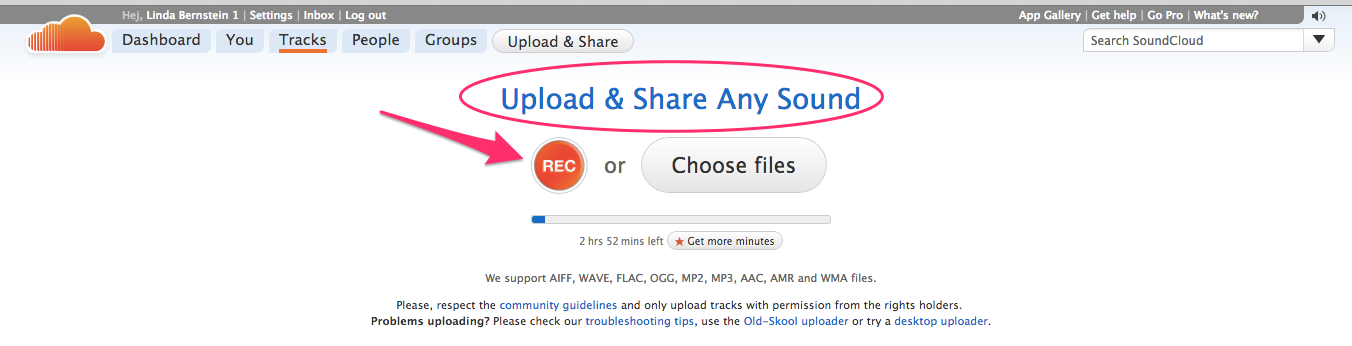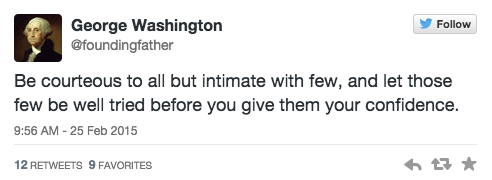Erase from your mind any image you may have of one of those loose leaf binders filled with photocopies of source materials to which classroom teachers so often resort. Instead think Flipboard Magazines and all the ways they bring learning materials to life. So choose your subject, start flipping articles into your magazine — and then follow these tips to add a dose of sparkle.
- CREATE A SOUNDTRACK. Set up a SoundCloud account and connect it to Flipboard using your mobile device. Once you do this you can add music other people have downloaded, and (this is the really good part!) you can record a voice-over narrative for your mag. Imagine: your students can listen to your short explanation of how pyramids were made while they read an article about ancient Egypt. Use the web-based editor tool to move the SoundCloud tile to the front of your magazine. If you’re including several SoundCloud tracks, place them at appropriate intervals, and they’ll activate like a playlist. For more info about using SoundCloud in Flipboard magazines, check out this great blog.
Najib Aminy uses SoundCloud for narration in Printing in the Past.
Explain material and tell stories with SoundCloud. You get 3 hours of recording for free.
- MAKE YOUR LESSONS MOVE. So let’s say you’re talking to your students about clouds or weather. Go outside, get out your camera, point it at the sky, and take a video. You can flip your “movie” into a Flipboard magazine: Go to your camera roll, and you’ll see the option to share to Flipboard. Any video on a mobile device running Android, Windows, or iOS8 can become part of your curriculum via Flipboard magazines.
CNN puts video to good use in Anthony Bourdain’s Parts Unknown.
- GIF IT UP. I never thought I’d write these words: GIFs can be educational. The Graphics Interchange Format, which loops short bursts of video over and over, helps people see how things get from point A to point B. The GIF below, drawn for a game called Doom, illustrates how GIFs can show a process, in this case map drawing. To find suitable GIFs, search online for any topic, using wording like “GIFS of an earthquake.” Or you can use the Giphy app to find GIFs. Through the Flipboard bookmarklet on your web browser, you can then flip GIFs into your magazine. There are magazines on Flipboard full of GIFs, and you can flip from those with the + button. You can also make your own GIFs. This blog from Lifehacker gives good directions.
Laura Montserrat explores the art of GIFs in GIFs.

Photo: GIF of the drawing process of a map called Peliwyr via Imgur.
- KEEP IT CURRENT. What better way to add in a “this just happened” feel than with Instagram photos! You can search hashtags in the app and find much visual material for your magazine. For instance, if your classroom magazine is about how gravity works, search the hashtag #gravity and you’ll find many photos of items falling to the ground. For a bit of fun, when appropriate ask your students to post Instagram photos with a hashtag you designate, and then add those to your mag. (Remember: Use the app to bring in Instagram to your mag so that the attribution for the photos displays correctly.)
The Flipboard Club created a magazine from Instagrams in SochiGrams.
- YOUTUBE IN THE HEAVIES. Want step-by-step instructions for solving complex math problems, building a weather station, or creating costumes for the school play? You’ll find them on YouTube. Whether you have searched on your browser or flipped from the app or other magazines, videos give an instructional magazine heft. Say, for instance, that you’re teaching music to high school students. You’ll find how-to’s about caring for instruments along with full performances by famous artists. If you’re teaching students in high school or college, include lectures by influential people in the field they are studying. Don’t forget to check out the always-inspirational TedTalks.
Aida B puts together a collection of terrific lectures in Notable Ted Talks.
- INCLUDE WORDS OF WISDOM. As of now, the Flipboard algorithm doesn’t give magazine curators the ability fix any content in place, except for the cover. But what may seem like a “flaw” in design can in fact add an element of delight and surprise when you add in text tweets from Twitter. Have you made an important point you want your students to remember? Condense your thought into 140 characters, tweet, and then flip it into your magazine. Remember also that you can take advantage of all the accounts people have created to quote famous people. American history teachers, for example, can follow @FoundingFather and punctuate a magazine with words (tweets) from George Washington.
I’ve been sprinkling quotes from someone who calls himself @Shakespeare into my Shakespeare 101 magazine.
Tap into “fan” Twitter accounts to add famous words to your content mix.
All these multimedia possibilities can help your classrooms magazines seem vital and up-to-the minute. For further information and tips for making great magazines, follow this Flipboard User Guide and join the Flipboard Club’s Flipboard Chat Group on Facebook. Once you start making magazines, take advantage of #FlipboardFriday — the hashtag used every Friday by curators around the world to showcase their Flipboard Magazines on Twitter, Facebook and Google+.
Here’s my profile on Flipboard with magazines I’m currently curating.
Linda Bernstein is a professor of social media and journalism at Long Island University and an avid member of the Flipboard Club. This post originally appeared on Medium and was featured as part of The Synapse, a collection of writing on learning, teaching and education. It is re-printed here with her permission.