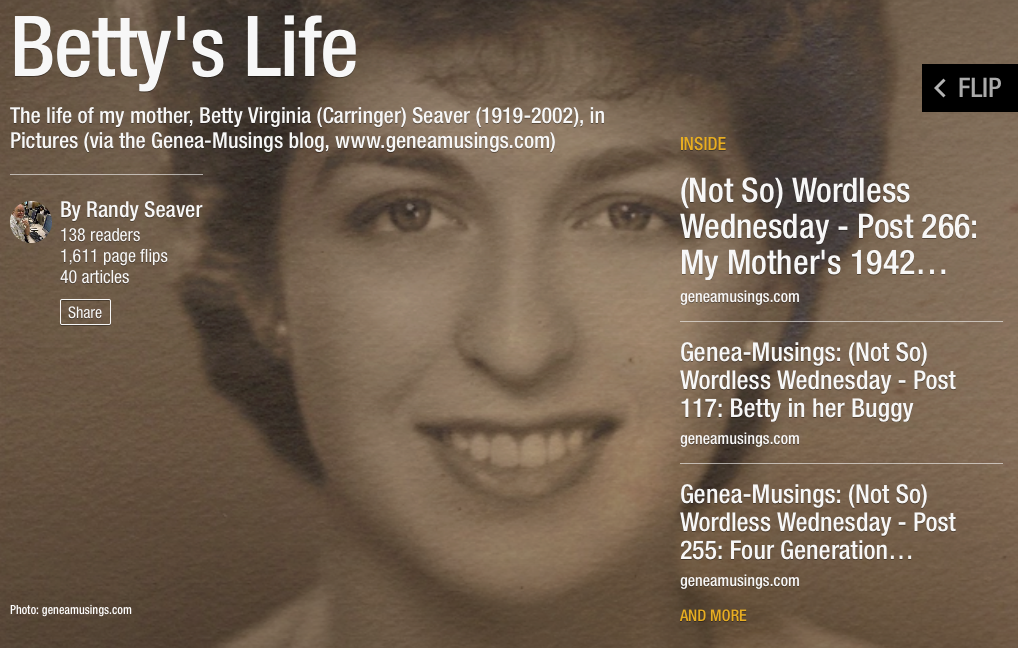 To familiarize himself with magazine-making on Flipboard, genealogy enthusiast Randy Seaver curated photos and articles about his mother into a Flipboard magazine. Then he wrote a blog post about it:
To familiarize himself with magazine-making on Flipboard, genealogy enthusiast Randy Seaver curated photos and articles about his mother into a Flipboard magazine. Then he wrote a blog post about it:
I pondered… how I might use [Flipboard] to introduce my extended family to the collected family pictures and stories about their ancestors. I know that there are other programs and apps that can do this, but Flipboard really appealed to me, and it has on both browser and mobile app versions.Randy does a nice job of walking the reader through the steps in his own self-education, from learning how to flip articles and photos to refining his magazine with Flipboard’s web-based Editor Dashboard. In the end, he produced a beautiful tribute magazine on Flipboard:
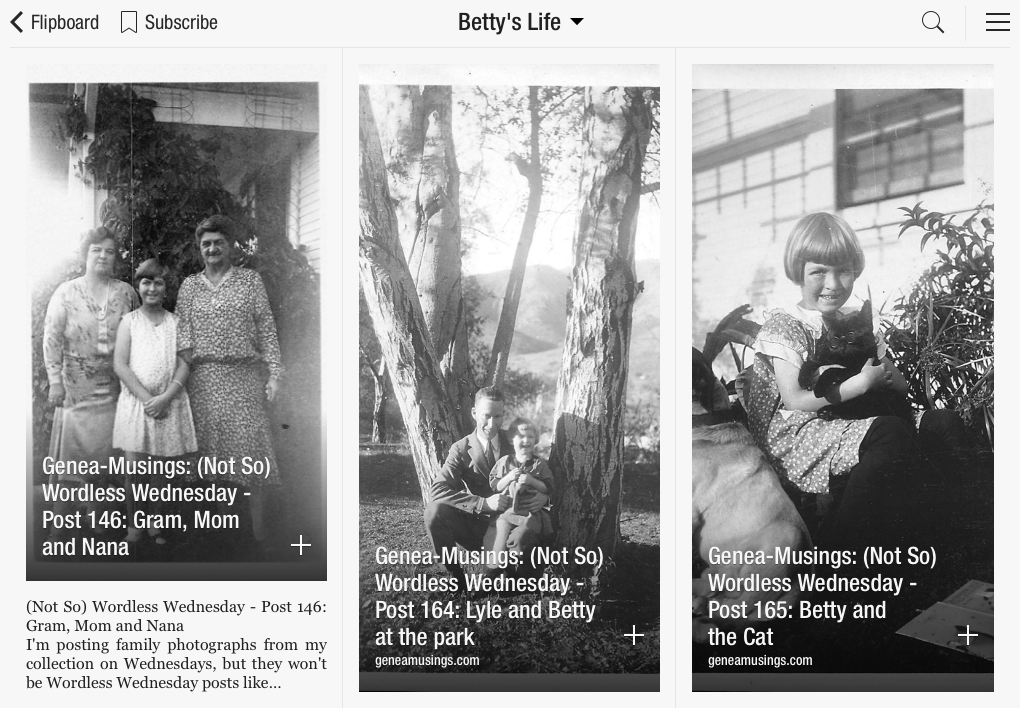 Randy also shared some useful insights about the lessons he picked up along the way:
Randy also shared some useful insights about the lessons he picked up along the way:
Randy’s write-up about creating “Betty’s Life” magazine is quite thorough, so we definitely recommend reading his whole post.I learned a few things in how I can improve on this particular type of magazine:
* Articles need shorter and catchy titles. If I do this over, I will use a title like “Betty in her buggy – 1919” and would start the test with something more specific. * The magazine has to be “Public” to be saved. * You have to “flip” a specific webpage, not a home page or an archive page. * You can “flip” a page with only text, but it’s the photographs that catch the eye. * I doubt that document images will be of much interest to my readers. * Magazines can be added to or edited at any time. * Magazines don’t have to be your own material – you can add articles from any website. It could be interesting articles that you found on any subject at any time.

