Byinsideflipboard
 Ever wanted to give your Flipboard Magazine more of a personal touch? Now you can add your voice to your magazines just by tapping on the bottom-right “compose” icon on any of your magazine covers.
This new feature opens up a world of possibility. You can add text, images or links from the Web. You might…
Ever wanted to give your Flipboard Magazine more of a personal touch? Now you can add your voice to your magazines just by tapping on the bottom-right “compose” icon on any of your magazine covers.
This new feature opens up a world of possibility. You can add text, images or links from the Web. You might…
- Ask your readers a question
- Quote a few sentences from a story
- Share thoughts on an article or put it in context
- Use it to talk with your readers
- Tell your readers about changes in the magazine
- Request co-contributors
- Add photos from your camera roll
- Search the Web and flip content into a magazine from within Flipboard
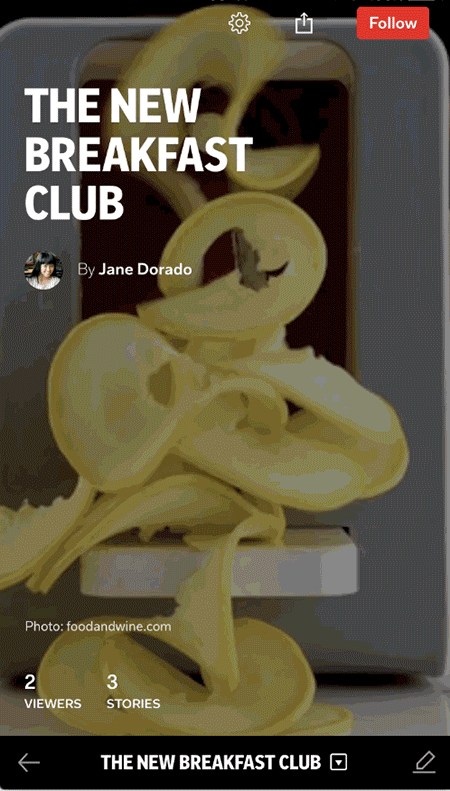 The ability to compose content is available for Android devices and iPhone. Additionally, you can edit your posts on the Web. That said, all of your readers, no matter which platform or device they use, will be able to see and interact with the items flipped into your magazine using this feature.
Check it out in these magazines:
The ability to compose content is available for Android devices and iPhone. Additionally, you can edit your posts on the Web. That said, all of your readers, no matter which platform or device they use, will be able to see and interact with the items flipped into your magazine using this feature.
Check it out in these magazines:
- How to: Cannes Lions, a guide to the creative communications industry event, curated by Jim Stengel
- Little Things, a gratitude journal by Stacy Teet
- The Austin Guide, all things Austin, recommended by Texans Aida B., Colleen Pence, Terry Porter and Stacy Teet
- Building Zula, a magazine about mobile messaging, curated by Hillel Fuld
- Family Travel, from camping trips and campfires to Disney getaways and beach houses, curated by Findery

