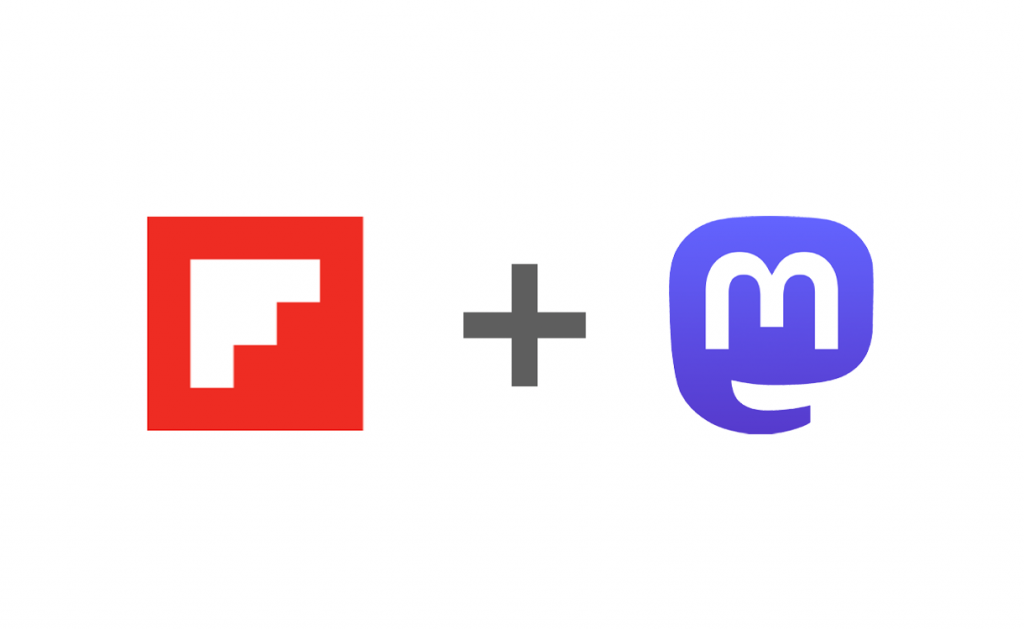
With all the Twitter drama and backlash against Big Tech, people are looking for alternatives. Mastodon, an emerging microblogging service, has welcomed millions of new users as a result. It’s also one major example of a new, federated social media service that’s more open and benevolent than the platforms we know today.
If you’re already on Mastodon or are interested in learning more about the Fediverse, you’re in luck. Now you can connect your Mastodon account to Flipboard on iOS (and Android) and interact with your Mastodon timelines in beautiful Flipboard fashion.
This includes replying, favoriting and boosting directly to Mastodon from Flipboard. You can also post directly to Mastodon from within Flipboard by tapping on the pencil icon inside any of your Mastodon feeds. In addition, you can flip posts you discover on Mastodon into Flipboard Magazines.
Here’s how to connect your Mastodon account to Flipboard on iOS (Android instructions here):
- Log into your Flipboard account (on your iPhone or iPad) and go to your Following tab — it’s the grid icon, second from left in the navigation bar.
- Tap on “Accounts” and select “Mastodon” under “Add an account”
- If you already have a Mastodon account, click “Yep!” and add your credentials.
Do not include the @ before your username when entering your instance name. For example, enter yourname@flipboard.social, not @yourname@flipboard.social.
If you don’t have an account, head over to https://flipboard.social/ to request an account on our instance. You will be added to a waitlist, and you will only hear from us if you get approved. Please be patient as we review applications. - Once you’re logged in, go to your new “Mastodon” tile on Flipboard to see your timeline, posts, favorites, and recent posts from local accounts. You can also drill down to just see posts from people you follow or people following you. Tap on the three-dot menu on the tile and select “Move to Top” to put Mastodon first in your Following tab.
If you ever see something you want to share into a Flipboard Magazine, hit the + on any Mastodon item. The other icons — the star, the comment bubble and the boost — are Mastodon social actions that will be immediately reflected on that platform.
Jump in and give it a try, but please note: This is currently a beta integration. You can email social@flipboard.com; go to flip.it/help; or Settings>Help & Contact us to send feedback.
— Mia Q, head of creator community, is reading the Mastodon 101 Storyboard curated by Flipboard’s Tech Desk.

