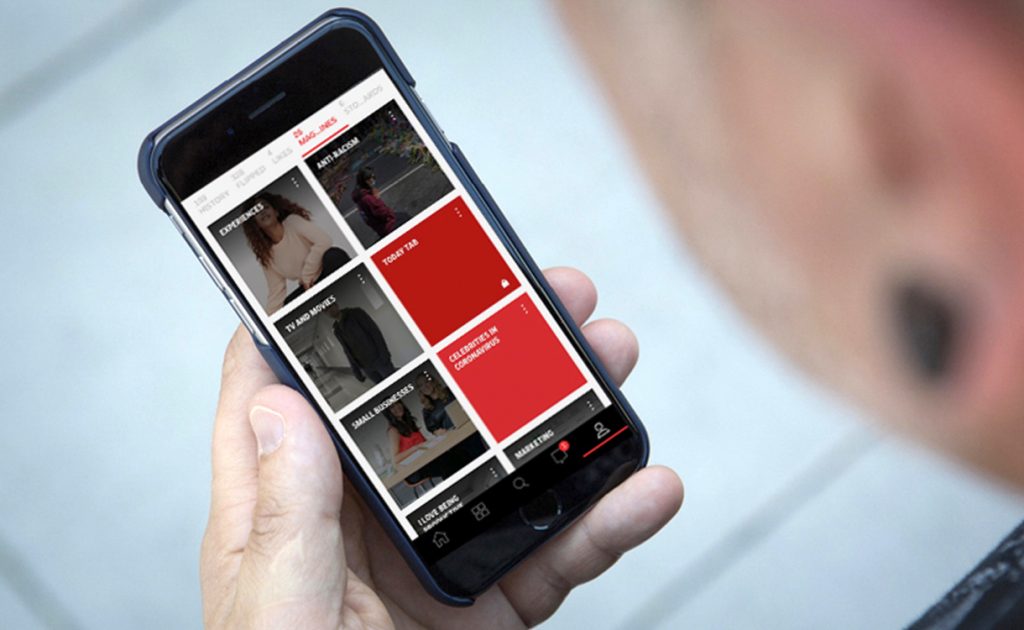
In our second Curator Coffee Chat, themed Let’s Talk about the Basics, we went over ways to create a Magazine, recommend stories about your interests to others, and what it means to have a complete profile on Flipboard.
We captured the portion of the chat where my colleague Jessica Jordan and I show step by step how to get started with Magazine curation.
In the video you will learn:
- Two ways to create a Flipboard Magazine.
- How to add stories to your Magazine by tapping the + sign on any piece of content that you see on Flipboard.
- Tips on how to give your Magazine an appropriate and creative title and description so others know what to expect from it.
- Why it is important to complete your profile with a photo and brief description of yourself when you start curating Magazines.
We had a lively discussion on best practices with attendees, who asked great questions. Here are the four top questions and their answers:
Q: Can you add or edit descriptions after a Magazine has been published?
Yes, your Magazine titles and descriptions can be edited at any time. You can do this on your phone by tapping on the gear icon on Magazine’s cover. You can also do it on the web by going to your profile page. Each Magazine has two icons on it; click the one on the bottom right to go into editing mode.
Q: What are some best practices for promoting my Flipboard curation?
Engage with others curating around similar topics on Flipboard, for instance by following their profiles and Magazines, or — in the app — by leaving a comment. Make sure to share your Flipboard Magazines on your other social channels, especially when you have added new stories.
Q: How do I post a link to my Flipboard Magazine on social channels?
On the cover of every Magazine is a Share button. When you tap or click on it, you can directly share the Magazine to the platforms that pop up. Alternatively, you can copy the link and share on social channels, in blog posts or email messages.
Q: Would those who click on a Flipboard Magazine that I have shared need to create a Flipboard account to see it?
Anyone can read your Magazine without a Flipboard account, but they must have a Flipboard account to engage (for example by following, liking or re-flipping content).
Our next Curator Coffee Chat will be on June 2 at 10 a.m. PDT/ 1 p.m. EDT. Stay tuned on our blog and social channels for more details.
—Kirstie Wang, marketing manager, is reading Amazing Animal Stories.

