
It’s no secret that we at Flipboard are excited for the protocol-based future of the social web. We’ve already integrated Mastodon, Bluesky, and Pixelfed into our app and even launched our own Mastodon instance, flipboard.social. But this is only the beginning of what we want to do in this space.
We believe that the ActivityPub and AT protocols are opening the door to a user-defined age of social networks and we’re taking more steps toward becoming a responsible citizen in this new world. Today, we’re dipping our toes into the marketplace of social web algorithms through Bluesky custom feeds.
Custom feeds in Bluesky allow users to have greater control over their social media experience by subscribing to and creating algorithms that curate specific types of content, enabling them to tailor their feed to their personal preferences and interests.
At Flipboard, we’ve always been focused on making sure the content you see is topical and relevant to your interests. A part of that process is using our AI topic extraction algorithms to assign categories to content being flipped into Magazines. That means we can tell when an article is about, for example, Technology, Artificial Intelligence, or even more specifically about Generative AI. Users can follow these broad or specific Topics to personalize and refine their feeds on Flipboard.
Now we bring this topic recommendation system to Bluesky with a first experimental custom feed for Technology. You can find it on Bluesky and add it to your feeds there, and you can also find it in the Flipboard app once you’ve connected it to your Bluesky account.
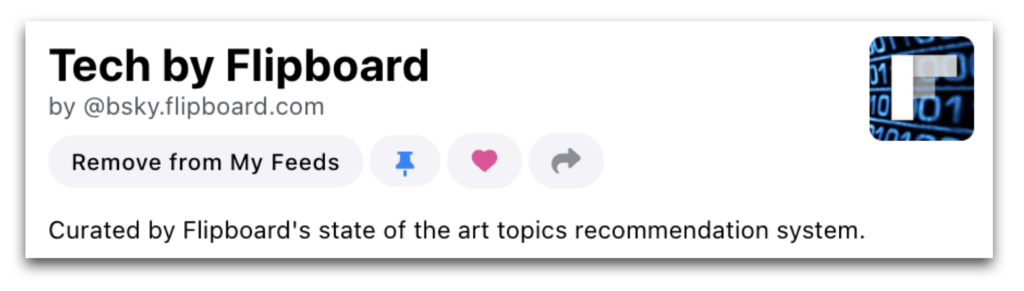
Creating “Tech by Flipboard” for Bluesky
Creating any custom feed starts with the firehose of content that is being posted onto Bluesky, which the platform has made available to developers. Next we choose which posts are relevant, and organize a feed of content for people to follow on Bluesky. A few dozen developers have started experimenting with this, adding to a marketplace of algorithms that lets users decide which posts they want to see and how they want to organize their content.
For our Tech feed, our AI topic extraction algorithms don’t just look at the raw text being posted to Bluesky. Instead, they dig into shared articles, categorize the content inside them, and confirm that the article meets Flipboard’s quality standards. This delivers streams of stories that are both topical and high quality.
We’re planning to continue to advance how we look at content on Bluesky to make topical feeds even better over time. The next two Topic feeds we’re working on are Business and Entertainment. We hope these feeds help you find new people and relevant content on Bluesky.
If they pique your interest and you want to further personalize your Topic feeds, the Flipboard app has even more customization options along with manually curated content to further enrich your experience.
Seeing Bluesky Feeds inside Flipboard
If you have connected your Bluesky account to Flipboard you can also see our custom feeds inside the app. Here is how:
- On iOS, go to your Following tab (a grid with four squares) and select Accounts. On Android, go to Settings > Connected accounts.
- Select “Bluesky (beta)” then “Discover Feeds.”
- Here, you’ll find all the most popular custom feeds currently available on Bluesky. Scroll down and select “Tech by Flipboard.”
- Tap the “Follow” button on the top right to add it to your “Following” tab and “For You” feed.
We hope you’ll give them a try and we can’t wait to hear your feedback.
— Anuj Ahooja, senior engineering manager, is curating stories about Android
