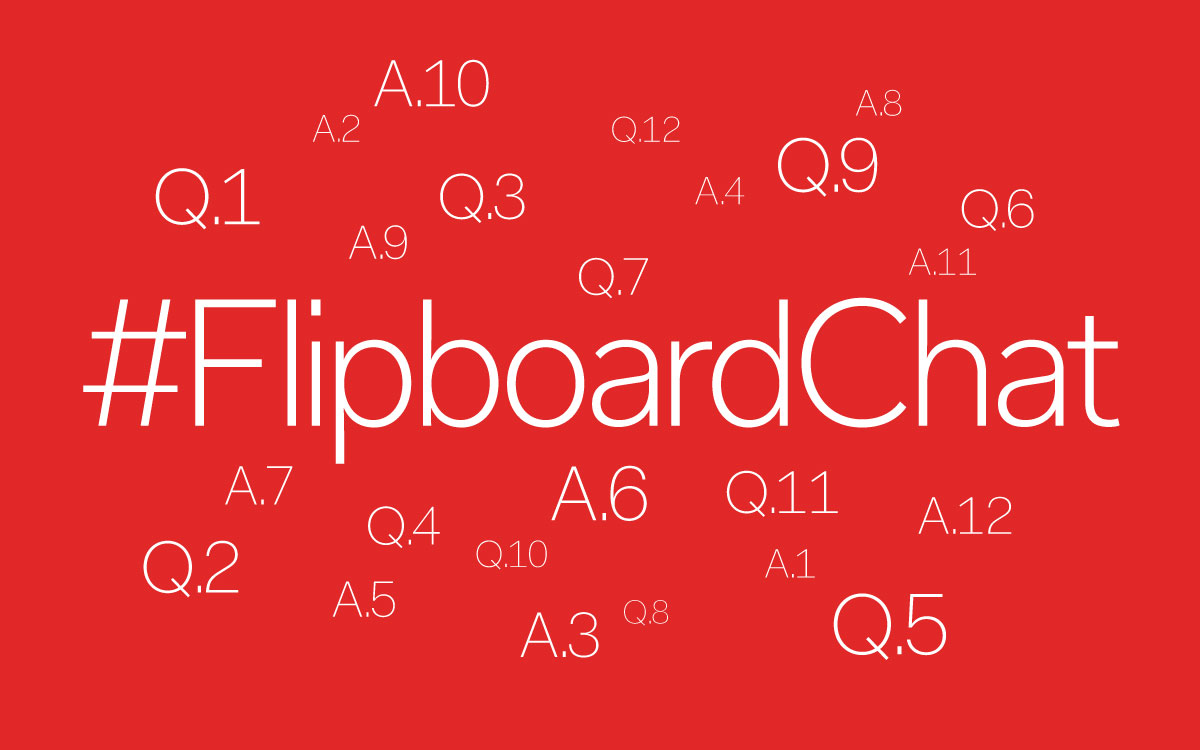 Every Wednesday evening, members of the Flipboard Club—an unofficial group of passionate evangelists—hold a Twitter chat about a Flipboard-centric topic. We share the tips and ideas discussed there each week and let you know what the next topic is going to be. (Tomorrow’s topic “Making Compelling Campaign Magazines.” Join in the chat at 7pm PT / 10pm ET via the #FlipboardChat hashtag on Twitter. If the time zone doesn’t work for you, join their Facebook group to stay in the loop.)
Last week, participants chatted about the ways to get the most out of our Web tools, aka “Flipboard Editor,” which was recently integrated with Flipboard on the Web. Here’s what they said:
Q1. What is the benefit of taking the extra step to edit and customize your Flipboard magazines?
Every Wednesday evening, members of the Flipboard Club—an unofficial group of passionate evangelists—hold a Twitter chat about a Flipboard-centric topic. We share the tips and ideas discussed there each week and let you know what the next topic is going to be. (Tomorrow’s topic “Making Compelling Campaign Magazines.” Join in the chat at 7pm PT / 10pm ET via the #FlipboardChat hashtag on Twitter. If the time zone doesn’t work for you, join their Facebook group to stay in the loop.)
Last week, participants chatted about the ways to get the most out of our Web tools, aka “Flipboard Editor,” which was recently integrated with Flipboard on the Web. Here’s what they said:
Q1. What is the benefit of taking the extra step to edit and customize your Flipboard magazines?
- Editing is important because the better your magazine looks, the more people will want to look at it.
- With millions of mags out there, editing and customizing is how you make yours stand out from the crowd.
- If you flip things in and never control how they flow in the layout, a mag can look haphazard. Editor gives you options!
- I spend lots of time organizing articles for the best user experience possible.
- Also, editing lets you see what kind of content you’ve already flipped and how you flipped it, so you can try new things.
- Editing your mags keeps them fresh and you can manage dead links.
- Editing and customizing your Flipboard magazines is like putting that nice stain on a great piece of furniture.
- Often—so I can get the day’s articles and pieces that make good impressions.
- As with anything, keeping it fresh could lead to more views and shares. News moves fast.
- Very often. I try to make sure the first few items make a worthy “entry” into my magazine.
- At least weekly I rearrange mags, maybe more often. I want my mags to look their best!
- I flip through and edit my mags regularly with a goal to “surprise and delight.”
- I move and rearrange before every #FlipboardFriday share 🙂 Sometimes doing that changes your whole mag!
- For most mags, never. For seasonal or event mags, I modify as needed to keep it timely—year, theme, etc.
- It’s rare that I change the name; I do research before I set it. Is it clear what the mag is about from the title? Good!
- I change the name sometimes to move the mag to a new stage; year, season, or if another mag has the same name
- I change seasonal magazine titles and repose older magazines with a new title.
- I use this feature when I have the idea for a magazine before that PERFECT name comes to me.
- The only time I’ve ever changed a mag title was if it was shaky from the start. I really put effort into my mags.
- I rarely change the title. But have thought about it because some are too long.
- I try not to change titles a lot because I don’t want to confuse followers, but I’ll change up the descriptions sometimes.
- Considering a lot of MagMakers don’t put descriptions on their mags I try and take advantage of the opportunity, ALWAYS!
- A description completes the title.
- When the content begins to migrate to a slightly different path, may be time to modify that description.
- I love messing around with the descriptions. Some mags, they’re goofy and fun; others they’re more professional.
- I change descriptions fairly often. I tend to get wordy, so I try to shorten as much as possible.
- Very useful. Sometimes I use it to describe my mag; other times to give readers guiding instructions or updates.
- Very helpful! Magazine scope changes and then the description just needs to be more…well, descriptive!
- The longer you’re curating a mag, you might find items no longer so relevant — or pretty.
- I delete expired shopping items, dead links and outdated articles with no activity. Keeps things cleaner.
- Dead links and articles that no longer match the mag. Also sometimes pictures if they aren’t showing up correctly.
- I’m pondering deleting an item that is factually incorrect but am hesitating because it sparked a convo in the comments.
- Whether or not you set a cover, be intentional about the decision. Also, review often—some photos expire.
- Pick a cover that has impact and will stand the test of time.
- Pick one that’s recent and fits with the mag’s intent.
- For our school Flipboard mag, I’ve been switching it up w/ pics from our different schools. Let everyone have a turn.
- I like to keep track of past covers; just in case a new one doesn’t work out and I want to replace it fast with a good one.
- Take your time and search far and wide for an awesome cover!
- TEST! Don’t be afraid to try out new covers. Test on the web, with your phone and tablet. Don’t like it? Switch it out.
- Drag and drop functionality in the Editor lets curators contribute items and then the mag owner can finalize the look.
- Rearranging items is so easy and quick!
- The delete button—specifically when a contributor can remove his/her own items if flipped in error.
- In a co-curating situation, I would like the option to give a fellow co-curator full editing capability.
- There should be a head contributor in charge of title, cover and description.
- Editing on MOBILE, especially moving articles inside mags!
- The ability to LIKE comments and/or remove your own. Also, preview before submitting comment.
- Table of contents, sticky posts, dead link alerts, edit captions after adding
- Being able to pin the first item in a magazine—an introduction piece.
- Editorial permissions in group mags. I’d like to be able to assign one or two co-editors.
- Ability to crop an image for a cover. Sometimes best part of an image is NOT in the center.

