Good news! Now you can save articles you see in Flipboard. We use a great online service called Instapaper. Instapaper is “a simple tool to save web pages for reading later,” so you can file your favorite articles to browse, bookmark, and enjoy later. 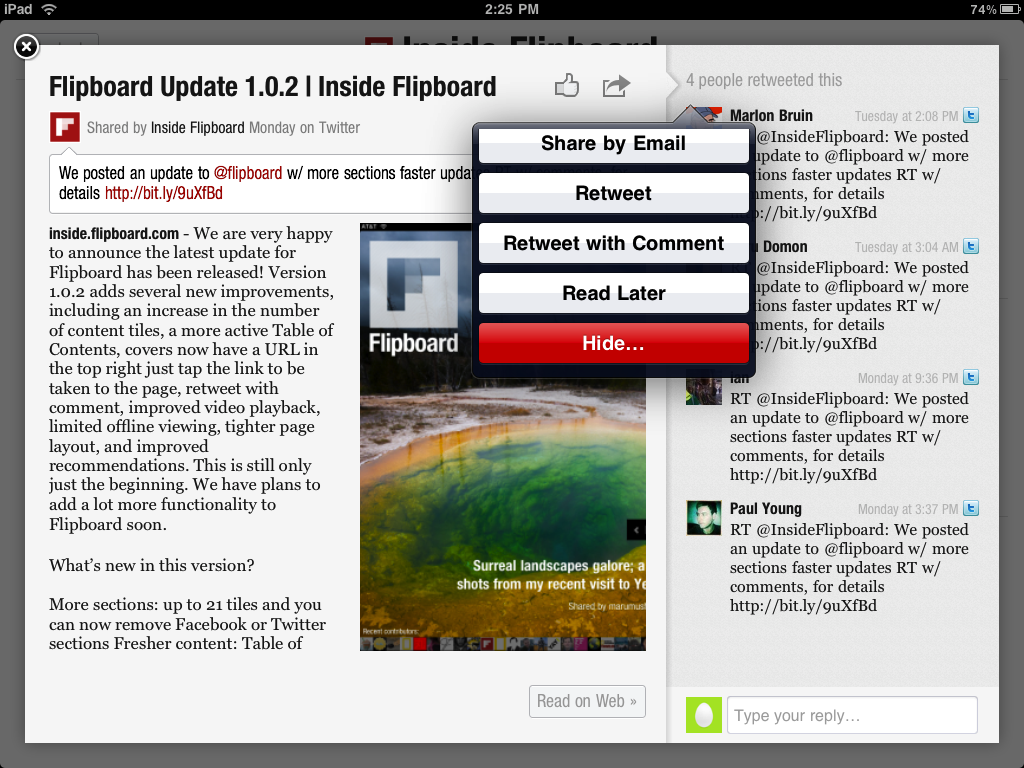 To activate this feature, first you have to visit instapaper.com and create an account. This is a very basic account creation, it will only take you a few seconds to complete. Then, to turn the feature on for Flipboard follow these steps:
To activate this feature, first you have to visit instapaper.com and create an account. This is a very basic account creation, it will only take you a few seconds to complete. Then, to turn the feature on for Flipboard follow these steps:
- Open Flipboard, go to your Contents page
- Tap on the gear icon in the lower right to open Settings
- Select Instapaper and input your Instapaper user info
Now, close Settings, open an article, and access the options in the top right of the page. There will now be a “Read Later” button, like in the image attached to this article. Tapping that will post the item to your Instapaper. Visit your Instapaper account at instapaper.com to retrieve your saved links. Happy Flipping & Saving! ~ JonV @flipboardCM

