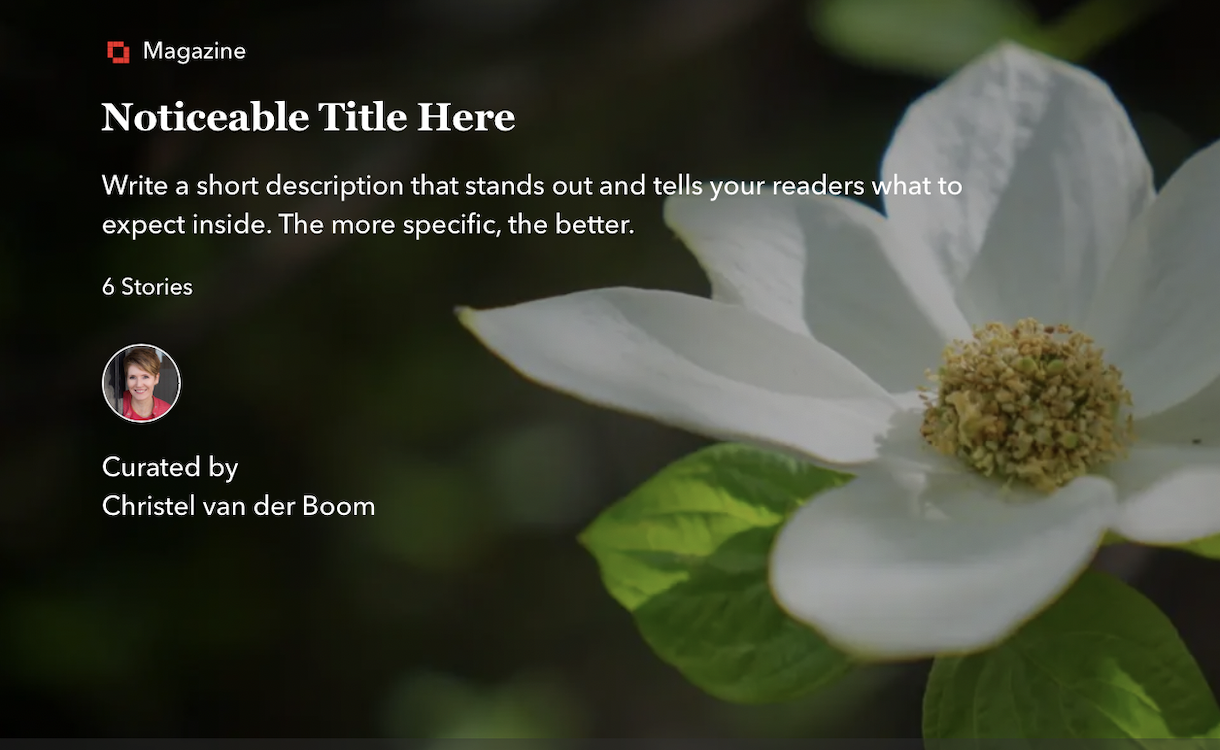
In the same way that first impressions are crucial in social interactions, the cover of your Flipboard Magazine is vital in making an impact on anyone who encounters it.
In a split second, readers try to answer a variety of questions as they see the cover: Is it relevant to me? Is it intriguing? Is it worth my time and attention? As a Magazine curator, you have the power to shape how those questions are answered. Choosing an engaging cover image is essential, but the title and description of your Magazine are also important. Here are some tips on how to name and describe your Magazine effectively.
Magazine Title: Your Magazine’s title serves as its brand, so it should accurately reflect the theme or style of the content you curate. Keep it short and to the point, but don’t be afraid to get creative with metaphors, alliteration, or plays on words to capture the reader’s attention and set the tone of the Magazine.
Magazine Description: We recommend making the description more precise and providing specific information about the type of stories people can find in the Magazine and the perspective you provide.
Let’s look at some examples:
There are plenty of Magazines about travel on Flipboard, so how does a reader decide which ones to follow? The title and description can give users a sense for the kind of topics and information they can expect to find inside. This Magazine makes it clear it’s for people of a certain age who enjoy exploring the world in an RV. In the description, the curator specifies it’s focused on the United States and Canada.
The title “Parenting Primers” is good because it quickly communicates the Magazine’s focus on providing practical information for parents. The description lets readers know what to expect in a little more detail: articles that mostly focus on younger children.
I love the creativity of this title! #Wetroit communicates in a single “word” what this Magazine is about: Detroit and the people who live there. It also indicates that the curator is one of them and is curating about her own city.
How To Do It
Now, let’s go over the process of creating or editing a Flipboard Magazine cover. When creating a new Magazine, you’ll be prompted to add a title and brief description. It’s highly recommended that you complete both for the reasons stated above.
If you would ever like to edit the title and description, , go to the cover and tap on the gear icon, then select the first item on the menu, “Edit title and description.” After you’ve updated the fields, hit “save” and you’re done! (On the web, look for the word “Edit” on the cover and click “View” to see the changes.)
For more inspiration, check out the titles of thousands of Magazines curated by our team. These are some of the best examples of effective curation on Flipboard.
— Christel van der Boom, head of communications, is curating Happiness.

