MagMaker tools are now available on iOS. Previously available only on Flipboard.com, you can now edit your Flipboard Magazines on the go.
In our latest iOS update, visit any of your magazines in-app. Tap on the gear icon to open your magazine settings.
From here, you can…
Effortlessly edit your title and description. Tap a field to highlight it and start typing.
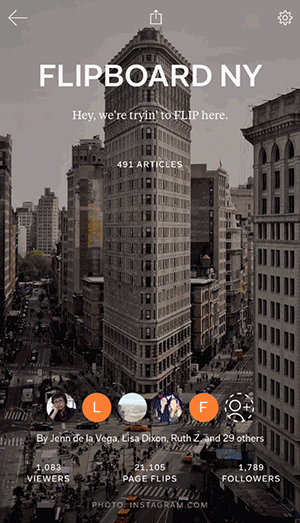 Add or edit captions and featured images of individual articles. The preview image will display the number of images available for a single post. Tap on the image to change it. Typing in the caption area will display a comment on Flipboard.
Add or edit captions and featured images of individual articles. The preview image will display the number of images available for a single post. Tap on the image to change it. Typing in the caption area will display a comment on Flipboard.
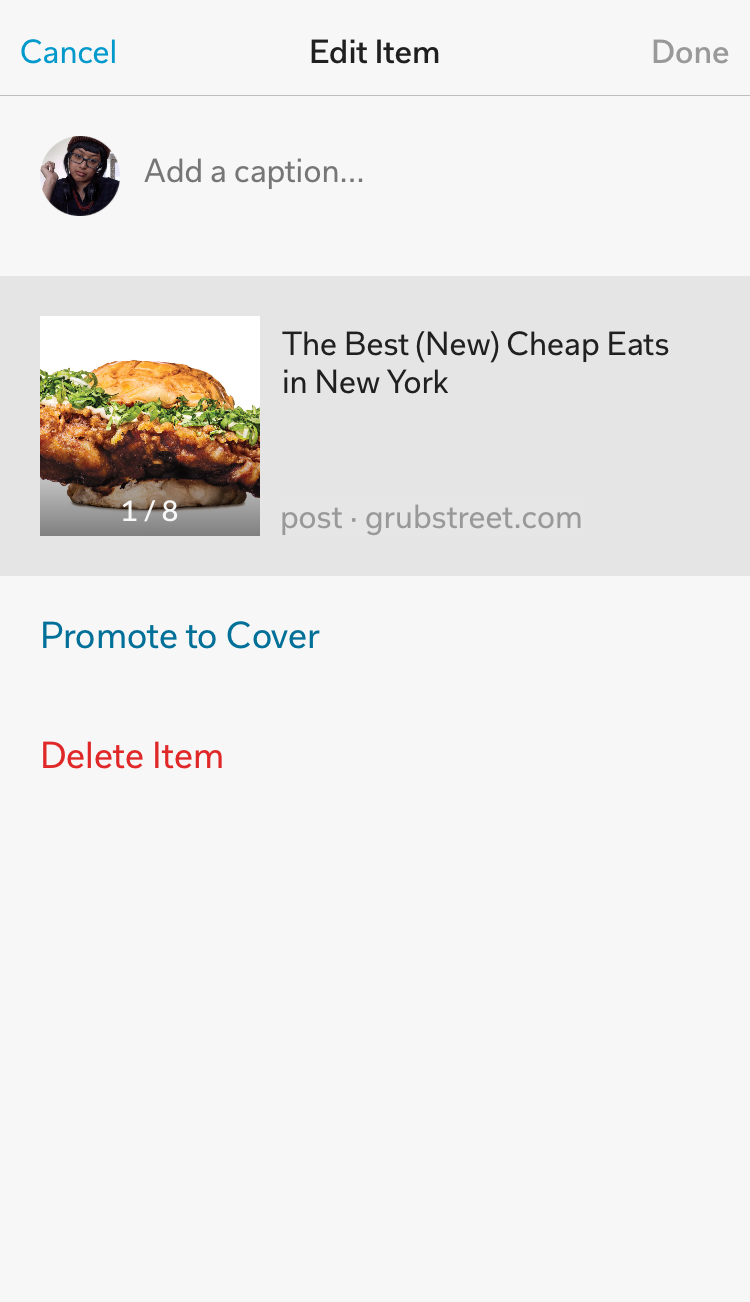 Rearrange items in your magazine. Tap and hold any square and drag it to where you want it to go. It will automatically save its position.
Rearrange items in your magazine. Tap and hold any square and drag it to where you want it to go. It will automatically save its position.
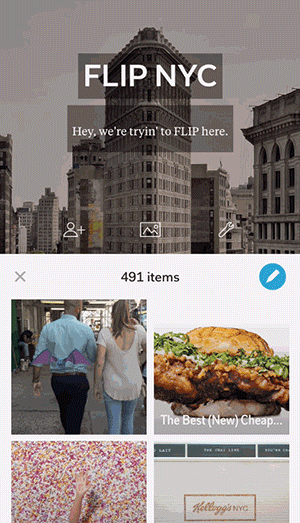 Invite and manage collaborators. You must know someone well enough to have their email address. Read our collaboration best practices here.
Invite and manage collaborators. You must know someone well enough to have their email address. Read our collaboration best practices here.
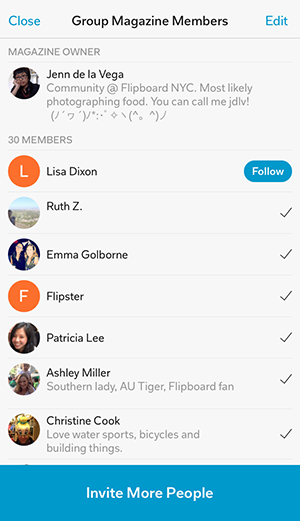 Change or reset your magazine cover. The carousel displays images of items in your magazine. Resetting the magazine cover will default to the latest image item you flip.
Change or reset your magazine cover. The carousel displays images of items in your magazine. Resetting the magazine cover will default to the latest image item you flip.
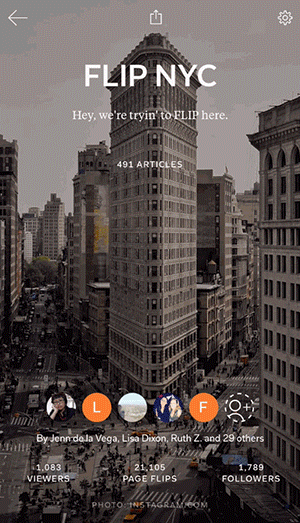 Edit magazine privacy settings. Toggle the slider to change from public to private and vice versa. There is also an option for deletion.
Edit magazine privacy settings. Toggle the slider to change from public to private and vice versa. There is also an option for deletion.
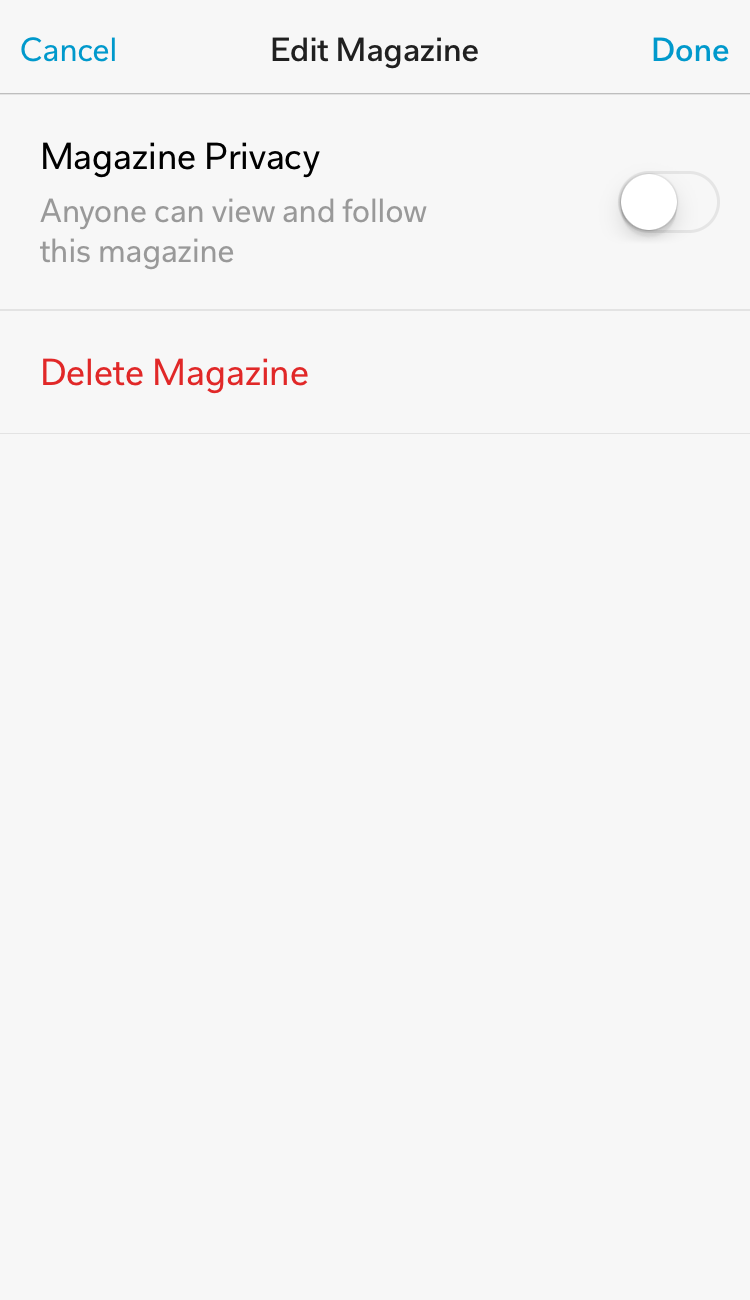 We hope access to these tools will help you make your magazines shine! Did you update your magazine from your iOS device? Show it off by sharing the link and tagging @Flipboard on Twitter. If you have any feedback or encounter any bugs, please let us know in-app by visiting Settings > Help & Feedback > Contact Us.
~jdlv is curating RANDWICHES: LITERALLY CHILLIN’
We hope access to these tools will help you make your magazines shine! Did you update your magazine from your iOS device? Show it off by sharing the link and tagging @Flipboard on Twitter. If you have any feedback or encounter any bugs, please let us know in-app by visiting Settings > Help & Feedback > Contact Us.
~jdlv is curating RANDWICHES: LITERALLY CHILLIN’

