ByFlipboard
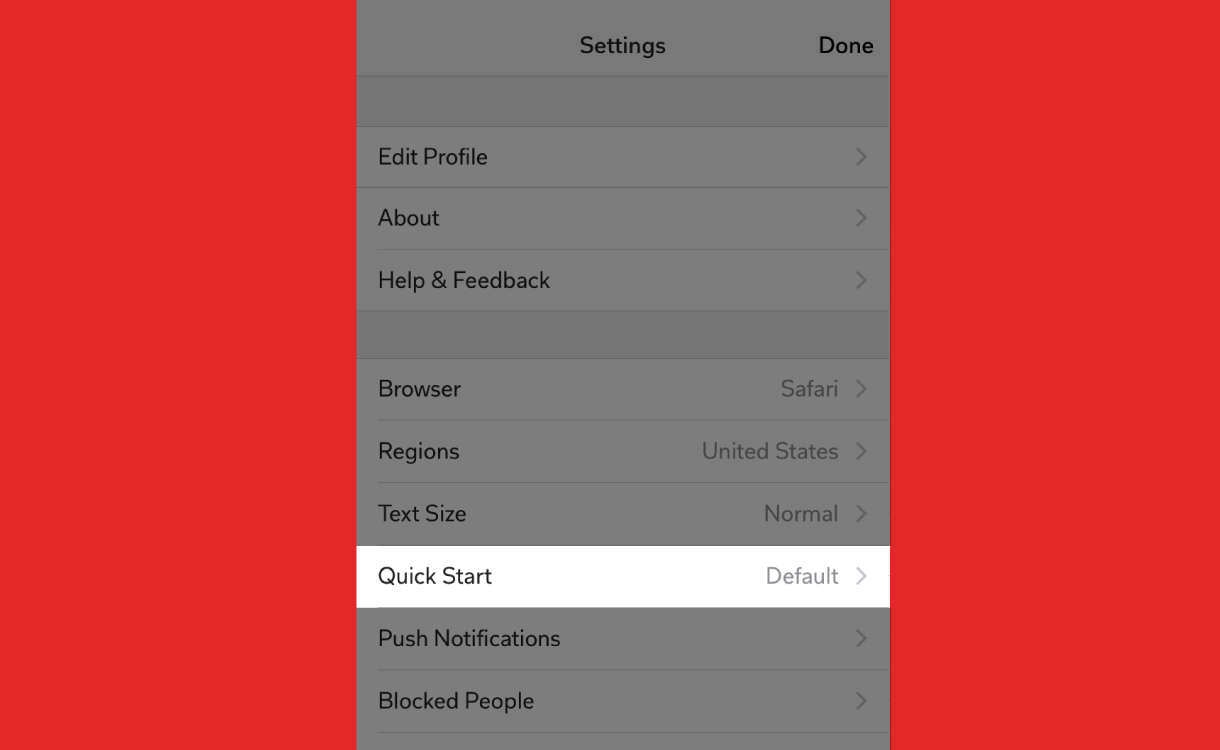 Want to start Flipboard in your home feed or immediately dive deep into specific things you’re following? Choose where Flipboard will start whenever you open the iPhone app.
Here’s how to set it up:
Want to start Flipboard in your home feed or immediately dive deep into specific things you’re following? Choose where Flipboard will start whenever you open the iPhone app.
Here’s how to set it up:
- Head to your Settings and tap on Quick Start.
- Select one of the following: Default: Your Home carousel Tiles: All of the topics and magazines you follow Cover Stories: The main home feed

