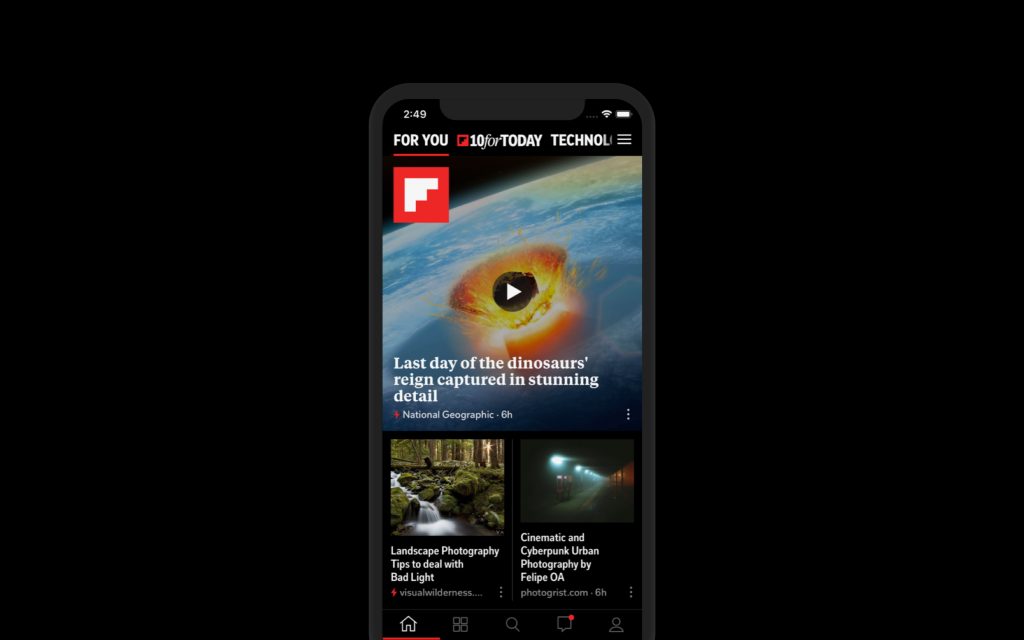
Apple’s recent iOS 13 update brings many goodies, but one in particular will delight anyone who uses Flipboard on an iPhone or iPad: dark mode. This feature happens to be our community’s No. 1 ask, and it makes a lot of sense once you know that evening (8pm-10pm) is peak time for enjoying Flipboard.
The sleek design, which puts white text and images against a black background, makes it easier to enjoy Flipboard in dark settings and helps protect the eyes from the traditionally blinding whiteness of most screens. Doesn’t it look awesome?
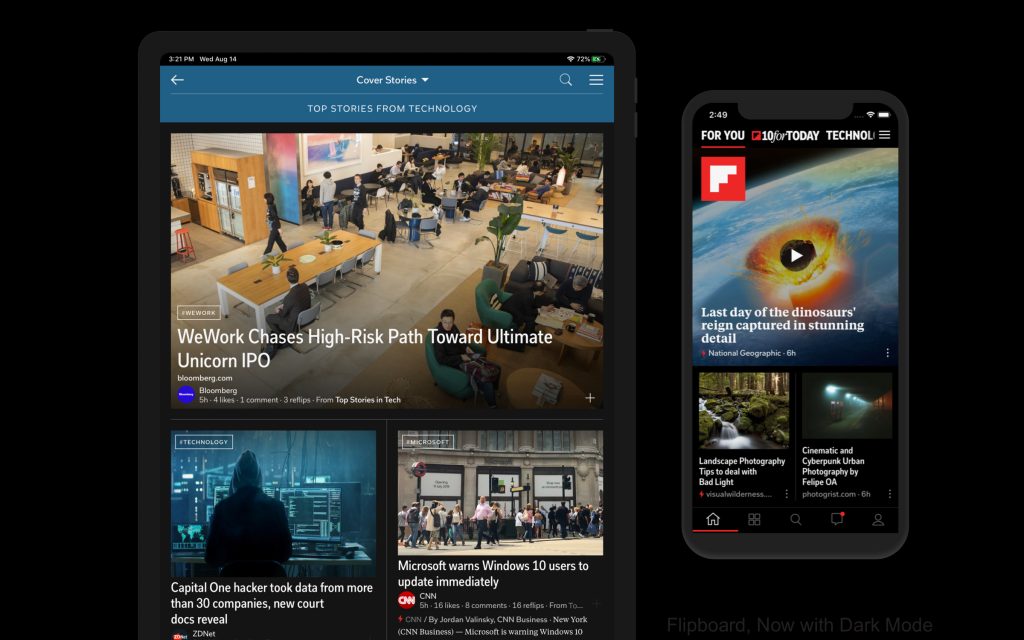
Dark Mode can be turned on for your entire iOS device using the system Display & Brightness settings. Here are the steps to turning it on:
1. Open the Settings app
2. Go to the “Display and Brightness” section
3. Choose between Light and Dark appearance
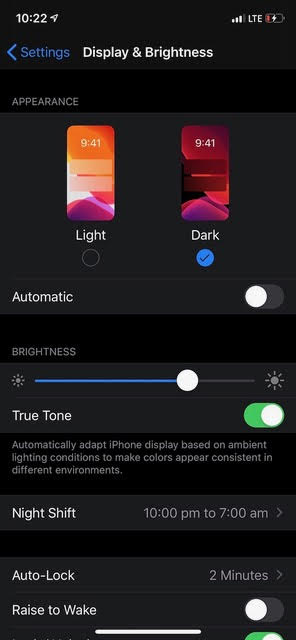
For a bit more about the science and benefits of Dark Mode, we’ve curated this roundup of stories that explain the pros and cons of this feature.
— Colin is reading “Culture” by The New Yorker

