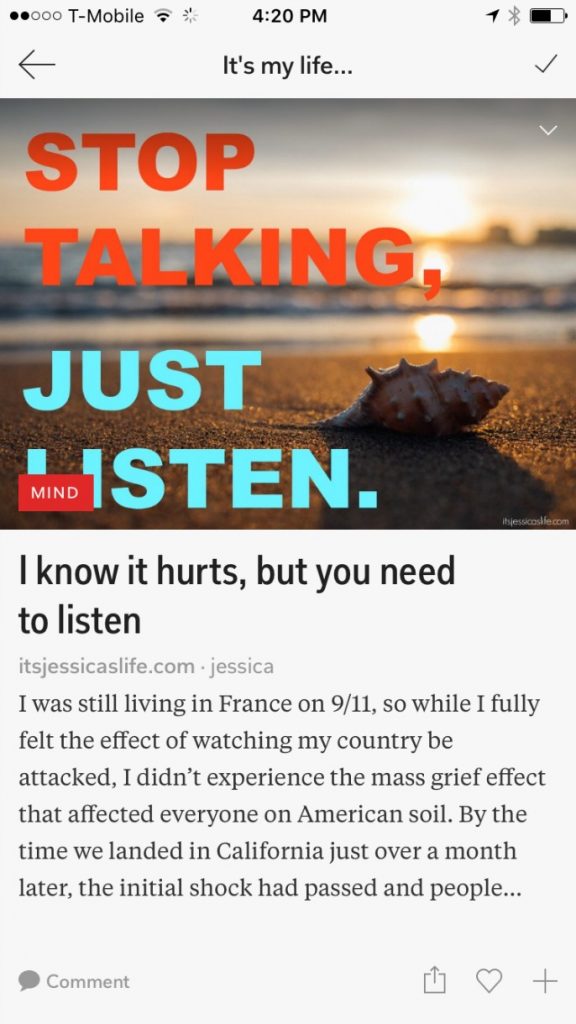Byinsideflipboard
If there’s one thing bloggers love, it’s finding simple solutions to help share posts with more readers. That’s why one of the most common questions we get asked has to do with adding RSS feeds to Flipboard. Good news! There is a way to find your feed on Flipboard, which can really make it easier for you to promote what you write.
Finding Your RSS Feed
Step one to adding your RSS feed is actually knowing your feed URL. Kudos to you if you already do, but if you don’t, it’s simple enough to find. Load your blog’s homepage onto your computer’s browser and right click. Select “view source code.” (If you’re using Safari, you can view the source code by checking “show Develop menu” in the menu bar and then selecting “Show Page Source” from the Develop menu.) Do a search for “rss” and you’ll see, embedded in the code, the URL for your RSS feed.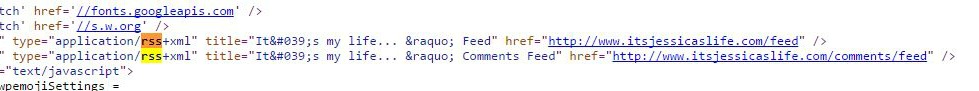
Adding Your RSS Feed to Flipboard Through Search
Now that you know the URL, grab your phone and open up Flipboard. Click on the search icon and, in the search field, type in the URL exactly as it appeared in the source code. Swipe over to the “Social” tab and you’ll see your RSS feed listed. Click on it, and then click the check-mark at the top of the screen.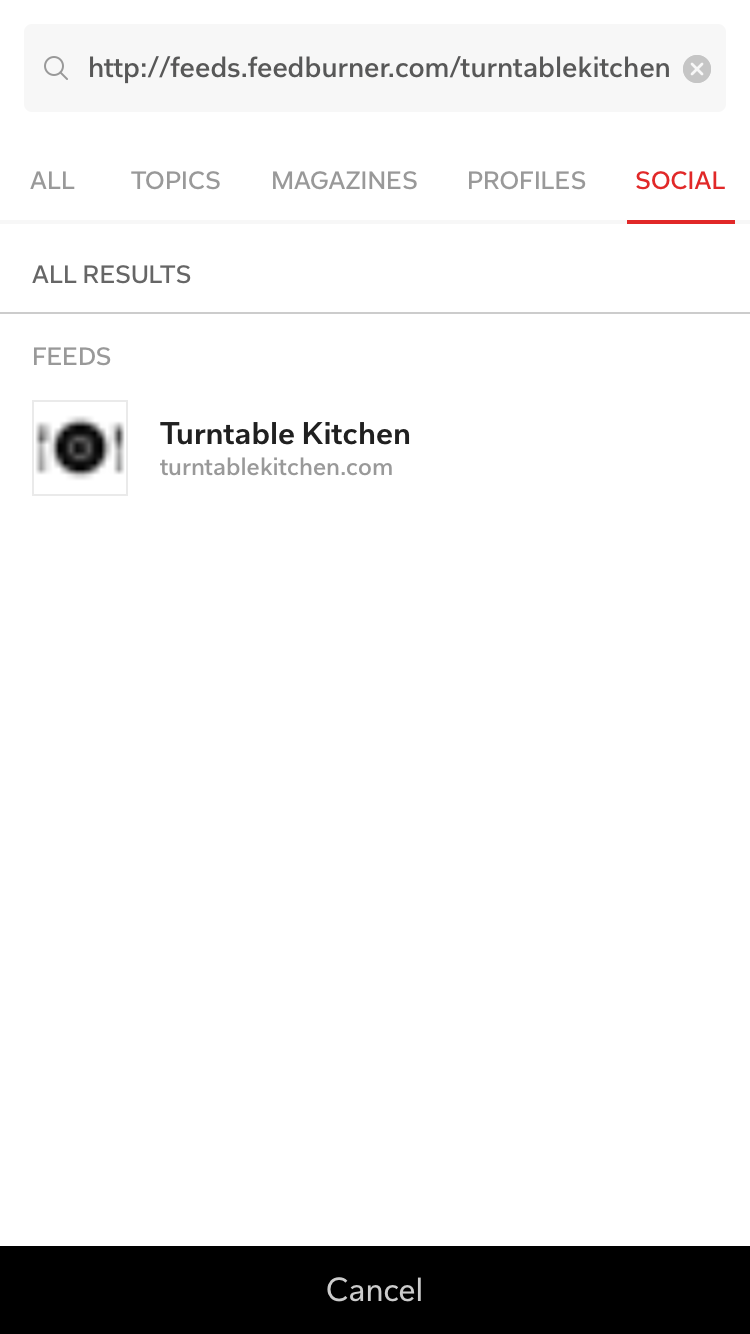 You are now following your blog’s feed on Flipboard! To see the posts, click on the icon with the four squares and scroll until you see your feed’s name. Follow the same steps to follow the feed of any blogs on which you’d like to keep close tabs. Running into issues finding your feed or adding it to Flipboard? Email us at FlipBlogger@Flipboard.com so we can help.
You are now following your blog’s feed on Flipboard! To see the posts, click on the icon with the four squares and scroll until you see your feed’s name. Follow the same steps to follow the feed of any blogs on which you’d like to keep close tabs. Running into issues finding your feed or adding it to Flipboard? Email us at FlipBlogger@Flipboard.com so we can help.
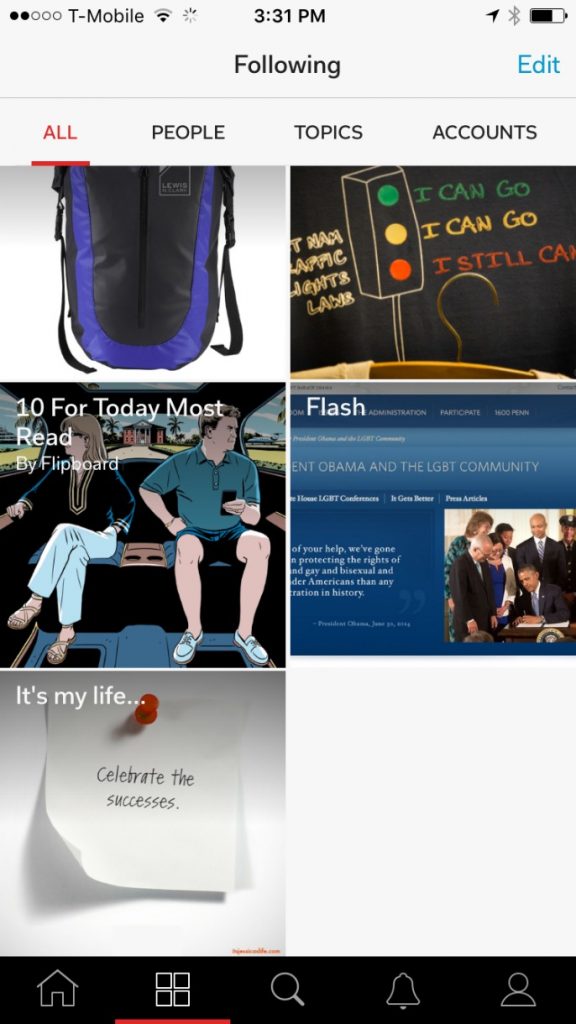
Feed Requirements for Flipboard
While most blog feeds can be connected to Flipboard, there are a few limitations. In order for RSS feed posts to show up on Flipboard, they need to meet three essential criteria.- The feed needs to be the full feed, not just titles or extracts.
- The post needs to have at least one image or at least 400px on its shortest side in it
- The blog needs to contain at least 30 items.