There’s a convenient new way for iOS users to sign in to—and sign up for—Flipboard: through their Google account. (This feature is already live on Android.)
Signing in through Google Single Sign On (SSO) gets you going on Flipboard with the tap of one button. The SSO feature takes care of “filling out the boxes” for you, associating your Google account name and email with your Flipboard account, as well as auto-generating a Flipboard username for you. (If you would prefer a different username than the one generated, it can be easily changed in Flipboard’s settings.)
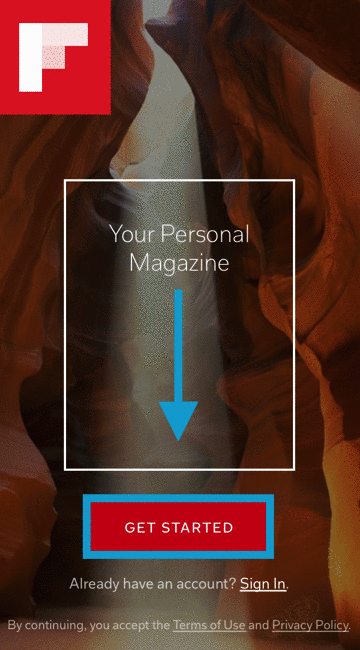 Another thing many people like about using an SSO to sign up to Flipboard is it reduces “password fatigue.” With an SSO, you quickly tie your Flipboard account to your Google account without having to add yet another password to your life.
As before, standard account creation with a email and password remains available on iOS, as well as Facebook and Twitter SSO.
~ToddG is reading “The Shot”
/flipboard
@flipboard
+flipboard
Another thing many people like about using an SSO to sign up to Flipboard is it reduces “password fatigue.” With an SSO, you quickly tie your Flipboard account to your Google account without having to add yet another password to your life.
As before, standard account creation with a email and password remains available on iOS, as well as Facebook and Twitter SSO.
~ToddG is reading “The Shot”
/flipboard
@flipboard
+flipboard

