 We are very pleased to announce a special partnership between Flipboard and Sports Illustrated. Sports Illustrated has made available a special Swimsuit Edition feed that will give you an inside look at the making of the new Swimsuit issue. This will take you behind the scenes day-to-day as the photo shoots happen. Travel to all the exotic locations, hear what the models are talking about, and find out what it takes to create one of the most famous magazine features of all time. Flipboard is a free app for the iPad. To add this Special Feature to your Flipboard, select an empty content tile on your table of contents, tap “Add a Section” and select “SI Swimsuit Edition” from featured sections or the Flipboard Pages category. The presentation will be almost as beautiful as the images contained within.
We are very pleased to announce a special partnership between Flipboard and Sports Illustrated. Sports Illustrated has made available a special Swimsuit Edition feed that will give you an inside look at the making of the new Swimsuit issue. This will take you behind the scenes day-to-day as the photo shoots happen. Travel to all the exotic locations, hear what the models are talking about, and find out what it takes to create one of the most famous magazine features of all time. Flipboard is a free app for the iPad. To add this Special Feature to your Flipboard, select an empty content tile on your table of contents, tap “Add a Section” and select “SI Swimsuit Edition” from featured sections or the Flipboard Pages category. The presentation will be almost as beautiful as the images contained within. 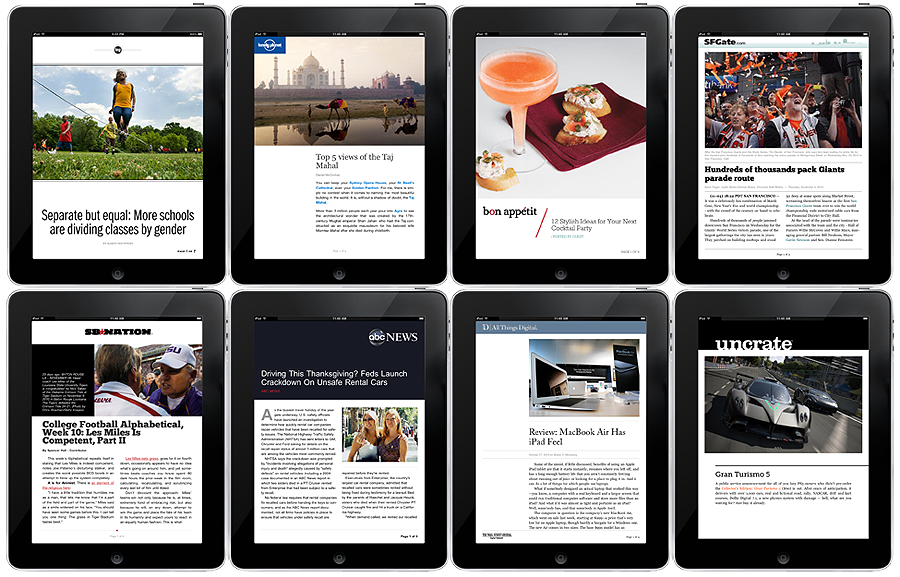 Last week we Introduced Flipboard Pages and we’re still proudly featuring our eight partners on Flipboard Pages. Now, when you tap on stories from ABC News, The Washington Post Magazine, All Things Digital, Bon Appetit, Lonely Planet, SB Nation, SF Chronicle / Gate and Uncrate you will have the option to select “Read Article” instead of “Read on Web”. This will take you to the new Flipboard Pages experience with print-inspired layouts, typography and imagery.
Last week we Introduced Flipboard Pages and we’re still proudly featuring our eight partners on Flipboard Pages. Now, when you tap on stories from ABC News, The Washington Post Magazine, All Things Digital, Bon Appetit, Lonely Planet, SB Nation, SF Chronicle / Gate and Uncrate you will have the option to select “Read Article” instead of “Read on Web”. This will take you to the new Flipboard Pages experience with print-inspired layouts, typography and imagery.
To find Flipboard Pages, just open your Flipboard app on the iPad, tap “Add a Section” and you’ll see all the new Flipboard Pages partners are highlighted at the top of the “Add a Section” menu under “Partners on Flipboard Pages.” Just add one or all of them to see what the new layouts look like.
We are also featuring Williams-Sonoma as this week’s newest feed on Flipboard. You can add Williams-Sonoma to an available tile on your Contents page to see their great products, articles, tips and advice on Flipboard. This is a great resource for the holidays! So much good, new stuff for your reading pleasure!
~ JonV community@flipboard.com facebook.com/flipboard @flipboardCM

