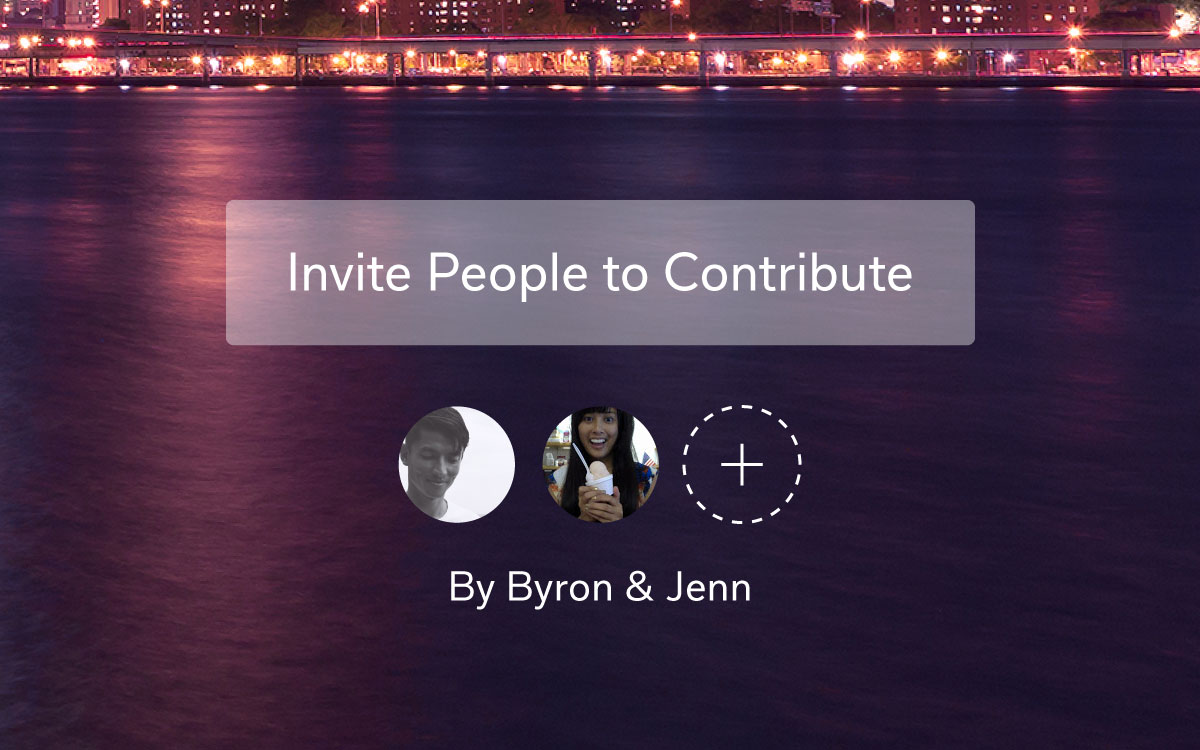 Collaboration is important to us at Flipboard and we understand that you sometimes don’t want to share with the whole wide Web. What if you only wanted to share with your family, colleagues or best friends? Lucky for you we’ve just announced private group magazines. Any groups of people with shared interests can collect articles together and comment in a closed setting.
Private Group Magazine Creation
To get started, visit your profile in-app and scroll to the bottom. Tap the “New” button and you will be presented with a prompt for adding a magazine title and description. Below that is the option of making the mag discoverable; slide it to the left to make it private. If it is green, that means the magazine is public. Once the magazine is created, you have the option of inviting contributors. You must know their emails to continue and invitations last two weeks. If they miss it, you will have to re-invite them.
Collaboration is important to us at Flipboard and we understand that you sometimes don’t want to share with the whole wide Web. What if you only wanted to share with your family, colleagues or best friends? Lucky for you we’ve just announced private group magazines. Any groups of people with shared interests can collect articles together and comment in a closed setting.
Private Group Magazine Creation
To get started, visit your profile in-app and scroll to the bottom. Tap the “New” button and you will be presented with a prompt for adding a magazine title and description. Below that is the option of making the mag discoverable; slide it to the left to make it private. If it is green, that means the magazine is public. Once the magazine is created, you have the option of inviting contributors. You must know their emails to continue and invitations last two weeks. If they miss it, you will have to re-invite them.
 If you want to invite people to contribute to a magazine you’ve already created, visit your magazine and tap on the “Invite People to Contribute” button on the cover.
If you want to invite people to contribute to a magazine you’ve already created, visit your magazine and tap on the “Invite People to Contribute” button on the cover.
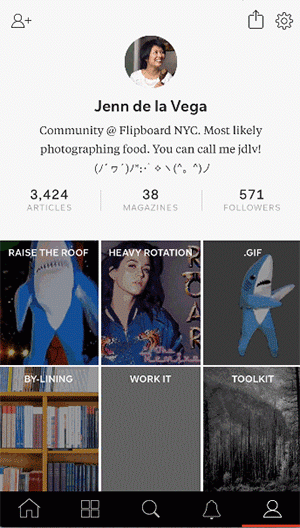 On the web, the option to add contributors will be at the bottom of your magazine cover header.
On the web, the option to add contributors will be at the bottom of your magazine cover header.
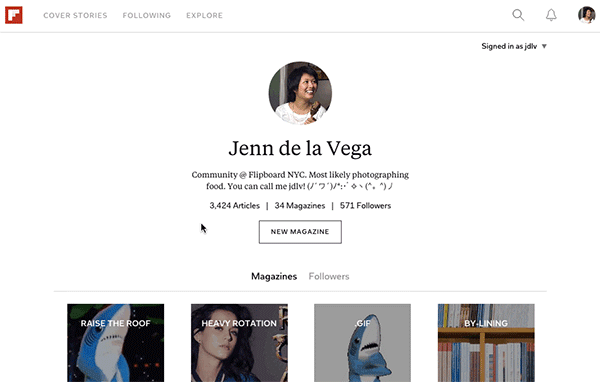 Sharing
Private sharing implies a certain closeness with a group, be it familial or professional. Remember, you have to know a person’s email to invite them. We want you to flip with confidence and make sure you trust your collaborators.
Here are some ideas for private collaborations:
Sharing
Private sharing implies a certain closeness with a group, be it familial or professional. Remember, you have to know a person’s email to invite them. We want you to flip with confidence and make sure you trust your collaborators.
Here are some ideas for private collaborations:
- A photo diary that only your best friends can see. Simply flip pictures from your Photos app with comments. Now you have a place for your ugly selfies!
- Archive memories together. Imagine your very own yearbook or scrapbook.
- Get feedback on works-in-progress or ideas.
- Plan a trip without telling the world where you’re going.
- Organize elements of a celebration, from the colors to the food, attire and entertainment. Alleviate the stress of planning a wedding by collaborating.
- Teachers can create reading programs for students or fellow educators.
- Stage curation efforts before going live on Flipboard.
- Start a book club with regularly scheduled times to flip and comment.
- Create private playlists by flipping SoundCloud links.
- Publish company announcements or reading lists.
- Compile research about the competition.
- Collect customer feedback, product reviews and press coverage.
- Share albums from corporate events and parties.
- Share articles that relate to company values and culture
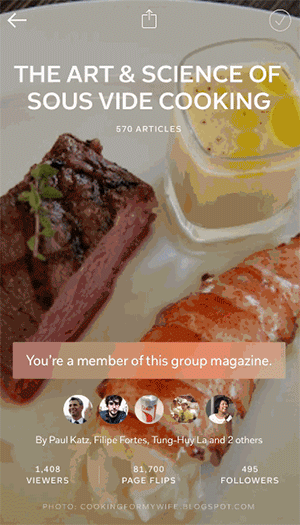 If you need to remove someone on mobile, tap on the row of contributors on your magazine cover to bring up a list. Choose the edit option in the top right corner. Select the red dot next to a person’s name and it will slide over to reveal the removal button. Please note that you cannot remove someone if you do not own the magazine.
If you need to remove someone on mobile, tap on the row of contributors on your magazine cover to bring up a list. Choose the edit option in the top right corner. Select the red dot next to a person’s name and it will slide over to reveal the removal button. Please note that you cannot remove someone if you do not own the magazine.
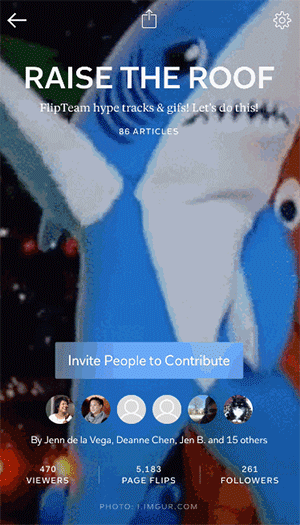
In conclusion, adding contributors in general can save you curation time and provide multiple perspectives to a project or problem. It’s up to you whether you manage a magazine publicly or privately. We hope that this update provides you with more powerful MagMaking abilities! Tell us how you’ll be using private group magazines by tweeting to us at @FlipboardMag. ~jdlv is contributing to “Raise the Roof”

