ByFlipboard
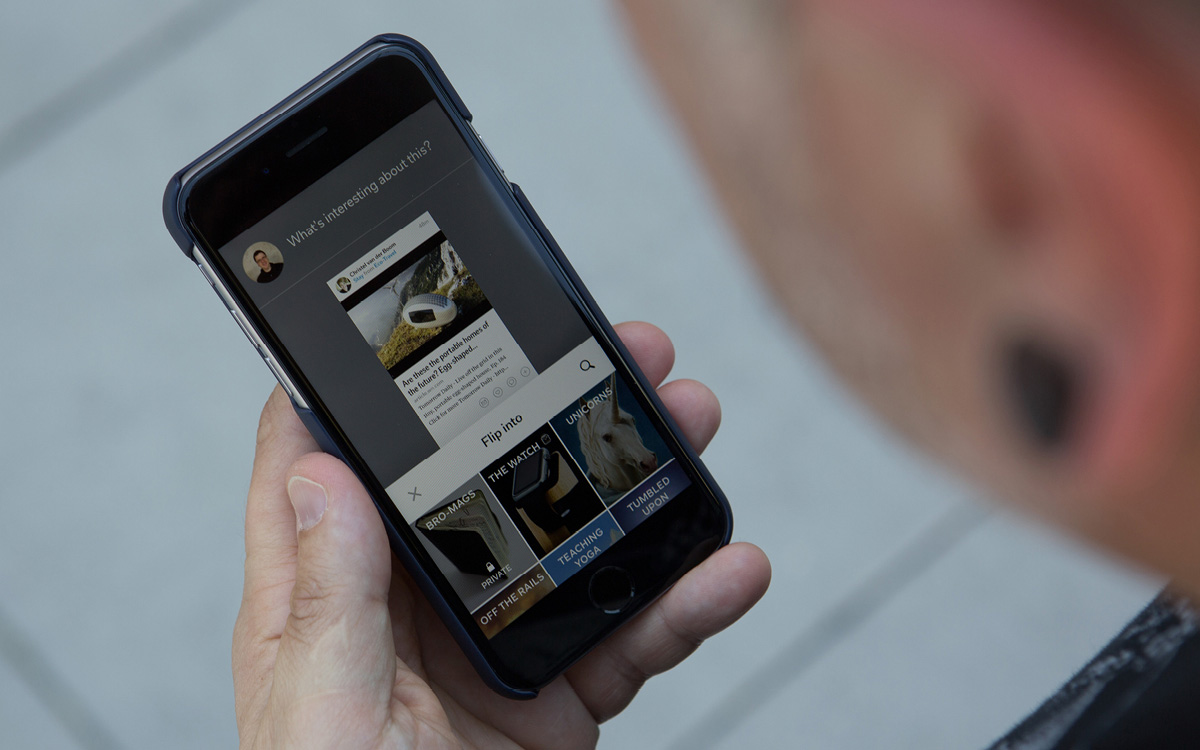 Not many people say this, but I love my morning commute! I’ve got 25 minutes to enjoy my coffee, listen to some music, catch up on news, and do a little Flipboard curating. If you’re an active Flipboard user like me, you probably have a lot of great magazines, sections and topics saved. Where to begin, right? Here are a couple shortcuts, and a general “flow,” that makes sharing content quicker and easier for me. Perhaps you’ll find it useful, as well.
If I want to browse a particular feed, but I don’t know exactly where it is in my following tab, here’s what I do:
Not many people say this, but I love my morning commute! I’ve got 25 minutes to enjoy my coffee, listen to some music, catch up on news, and do a little Flipboard curating. If you’re an active Flipboard user like me, you probably have a lot of great magazines, sections and topics saved. Where to begin, right? Here are a couple shortcuts, and a general “flow,” that makes sharing content quicker and easier for me. Perhaps you’ll find it useful, as well.
If I want to browse a particular feed, but I don’t know exactly where it is in my following tab, here’s what I do:
- Tap the following tab
- Pull to refresh and reveal the search bar
- Type a few characters to quickly locate the feed
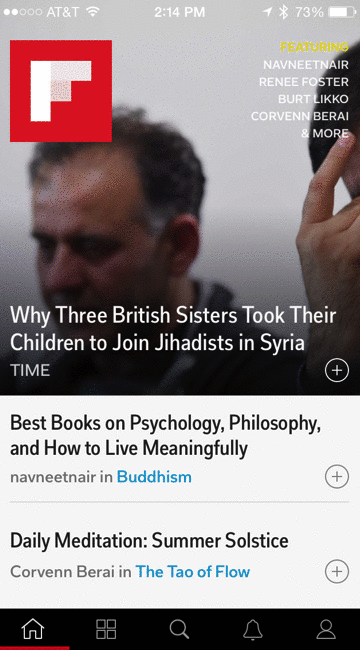 When I find something interesting to flip into a magazine that I also want to share on social media, there are a few things to remember. First, there’s a shortcut to find the right magazine, and second, I can simultaneously share this particular story from Flipboard to my social networks. Now I’m curating and sharing—much more efficient!
When I find something interesting to flip into a magazine that I also want to share on social media, there are a few things to remember. First, there’s a shortcut to find the right magazine, and second, I can simultaneously share this particular story from Flipboard to my social networks. Now I’m curating and sharing—much more efficient!
- Tap the + icon
- Type a comment at the top to caption your post
- Select to share this story to Twitter or Facebook, then Done in the upper right
- Now, press the search icon to the right of Flip into
- Type the first few characters of your magazine title
- Tap the magazine tile
 Equally important are your magazine covers. I’m immediately drawn to Flipboard Magazines with beautiful covers. A quality cover is a great finishing touch to a well-curated magazine. Is it a high resolution image? How well does it fit? Is it representative of the content inside? Simply press and hold an article in your magazine and choose Promote to Cover.
Equally important are your magazine covers. I’m immediately drawn to Flipboard Magazines with beautiful covers. A quality cover is a great finishing touch to a well-curated magazine. Is it a high resolution image? How well does it fit? Is it representative of the content inside? Simply press and hold an article in your magazine and choose Promote to Cover.
 Whatever magazine I curated the most during my commute is generally the one I’ll want to then share on Twitter or Facebook. Sharing my magazines helps introduce others to Flipboard, and grows my magazine’s followers (aka subscribers) and viewers (aka visitors). On Fridays, I tag my posts with #FlipboardFriday.
Whatever magazine I curated the most during my commute is generally the one I’ll want to then share on Twitter or Facebook. Sharing my magazines helps introduce others to Flipboard, and grows my magazine’s followers (aka subscribers) and viewers (aka visitors). On Fridays, I tag my posts with #FlipboardFriday.
- Long press the cover of your magazine
- Select a social network
- Add a comment or hashtag, then Send
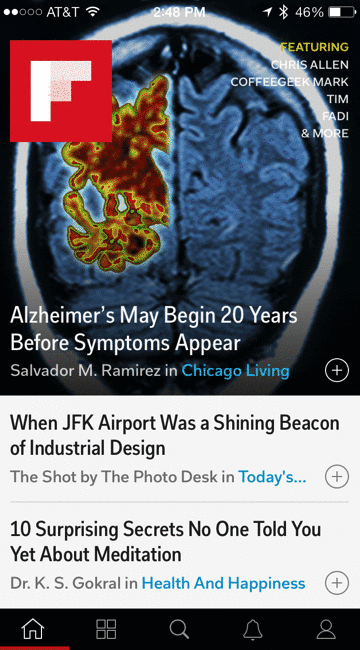 Want to go one step further? Instead of sharing individual magazines, you can also share your Flipboard profile as well. Take a look at this blog on How to Present Yourself on Flipboard, for some tips and tricks. Here’s how you can share your profile.
Want to go one step further? Instead of sharing individual magazines, you can also share your Flipboard profile as well. Take a look at this blog on How to Present Yourself on Flipboard, for some tips and tricks. Here’s how you can share your profile.
- Open the app and tap the profile tab
- Press the Share button and choose a social network
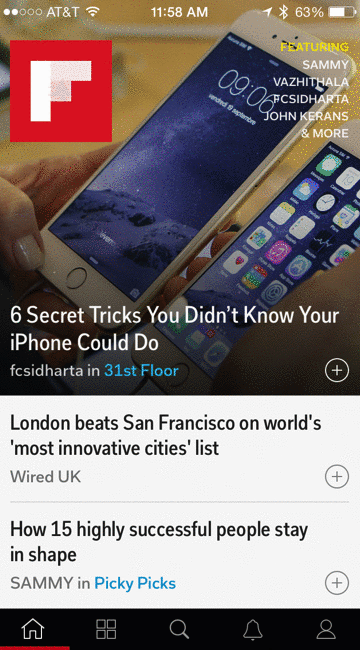 Don’t forget to check out our MagMaker Blog for more tips and tricks.
~JasonP is reading Vinyl World and Jack Russell Corner
Don’t forget to check out our MagMaker Blog for more tips and tricks.
~JasonP is reading Vinyl World and Jack Russell Corner

