Byflipboarddev
Today, Google announced it’s going to retire Google Reader. If the service has been an essential part of your media diet, don’t despair. Your Google Reader subscriptions will be safe on Flipboard. Here’s how to ensure you’ll always be able to access your Google Reader feeds, even after July 1, when Google plans to shut down the service.
1) Create a Flipboard account. Having an account means that you can always access your favorite content, RSS feeds and social networks from different devices or from a shared device.
2) Tap on the red ribbon, tap “Accounts†and sign into your Google Reader account via Flipboard.
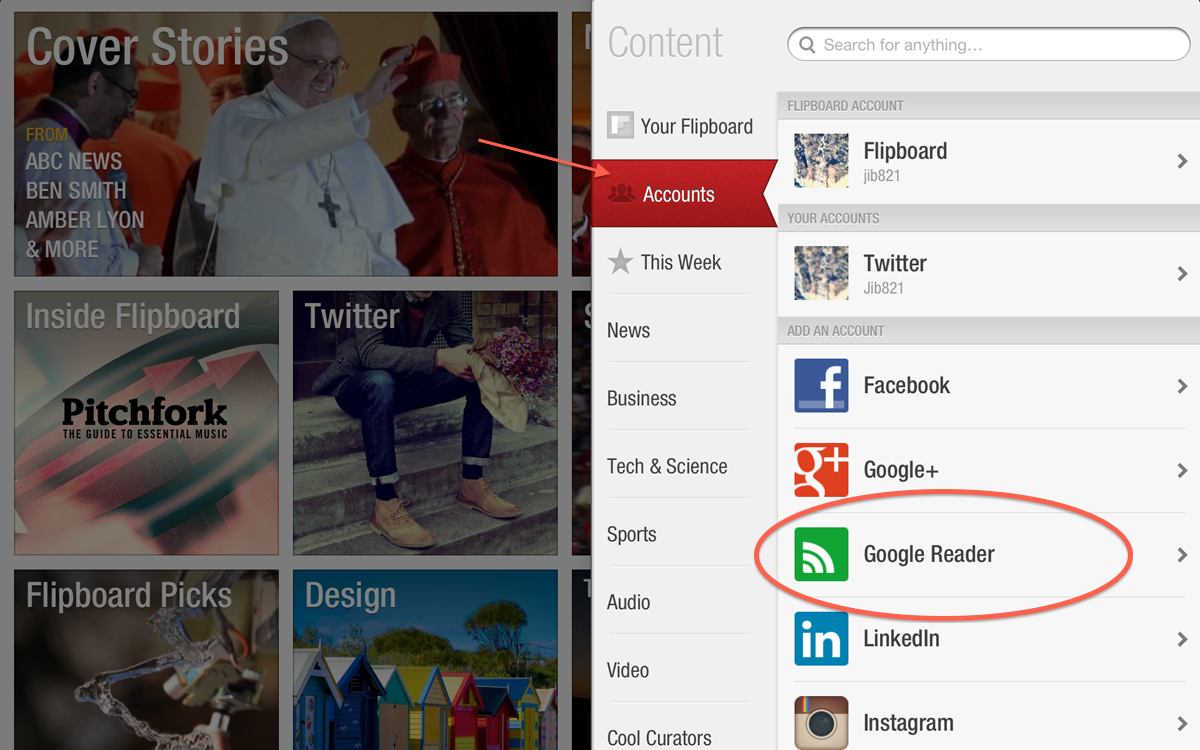 If you already have a Flipboard account and you have signed into your Google Reader, you don’t need to do anything. Your feeds will be saved. Even if you don’t use Google Reader, you can always add any RSS feed to your Flipboard by tapping on the red ribbon and searching for the feed.
~The Flipboard Team
/flipboard
@flipboard
+flipboard
If you already have a Flipboard account and you have signed into your Google Reader, you don’t need to do anything. Your feeds will be saved. Even if you don’t use Google Reader, you can always add any RSS feed to your Flipboard by tapping on the red ribbon and searching for the feed.
~The Flipboard Team
/flipboard
@flipboard
+flipboard

