ByFlipboard
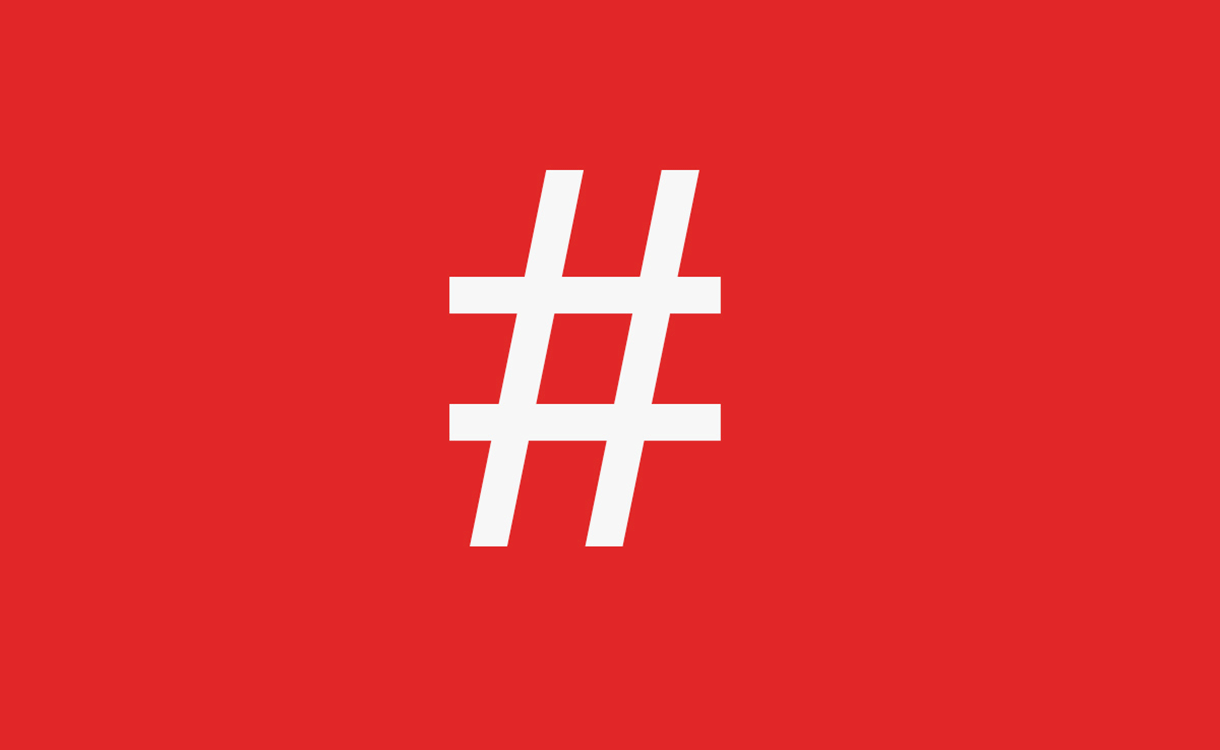 Stuck in class? Catch up on any Twitter chat later with Flipboard.
Twitter chats can be a great source of information for educators looking to discover new tools, meet other teachers and share success stories from school. (If you’re new to these, here is a guide that we recommend.) To follow a Twitter chat on Flipboard:
Stuck in class? Catch up on any Twitter chat later with Flipboard.
Twitter chats can be a great source of information for educators looking to discover new tools, meet other teachers and share success stories from school. (If you’re new to these, here is a guide that we recommend.) To follow a Twitter chat on Flipboard:
- Search for a hashtag like #EdChat.
- Expand social media results.
- Tap on “Tweets mentioning “#EdChat.”
- Flip through to see the latest tweets or follow the stream.
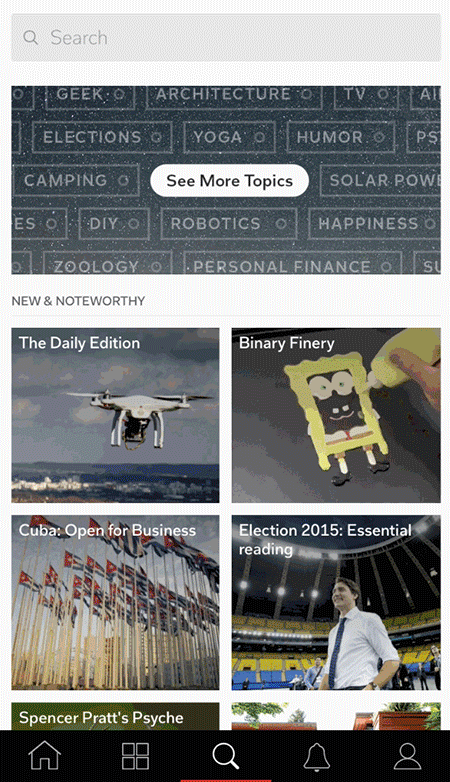 Once you’re following a Twitter chat on Flipboard, you can start curating a magazine of your favorite posts.
Once you’re following a Twitter chat on Flipboard, you can start curating a magazine of your favorite posts.
- Create a magazine.
- Visit the Home icon to flip through your Cover Stories or tap on the specific #EdChat Twitter chat tile in your Table of Contents (TOC).
- Tap the + sign to Flip a post or article into a magazine.
- Promote you magazine by sharing it over email, text or to your social networks.

