It’s been quite a ride since we released Flipboard 4.0 earlier this year. That bold version’s goal was to engage new readers—and it did, quickly delivering high-quality feeds of stories to readers around every possible passion. Engagement metrics for new users saw more than a 30% uptick.
But readers and curators who’d been with Flipboard for a while rightfully felt that their “stuff” (like the magazines they’re curating and sources they explicitly followed) became harder to find in the new Flipboard. We heard you loud and clear, and so Flipboard 4.1, released on iOS today, brings back the popular navigation bar at the bottom of the phone app, helping you get to the stories you care about, faster, in the Home Carousel.
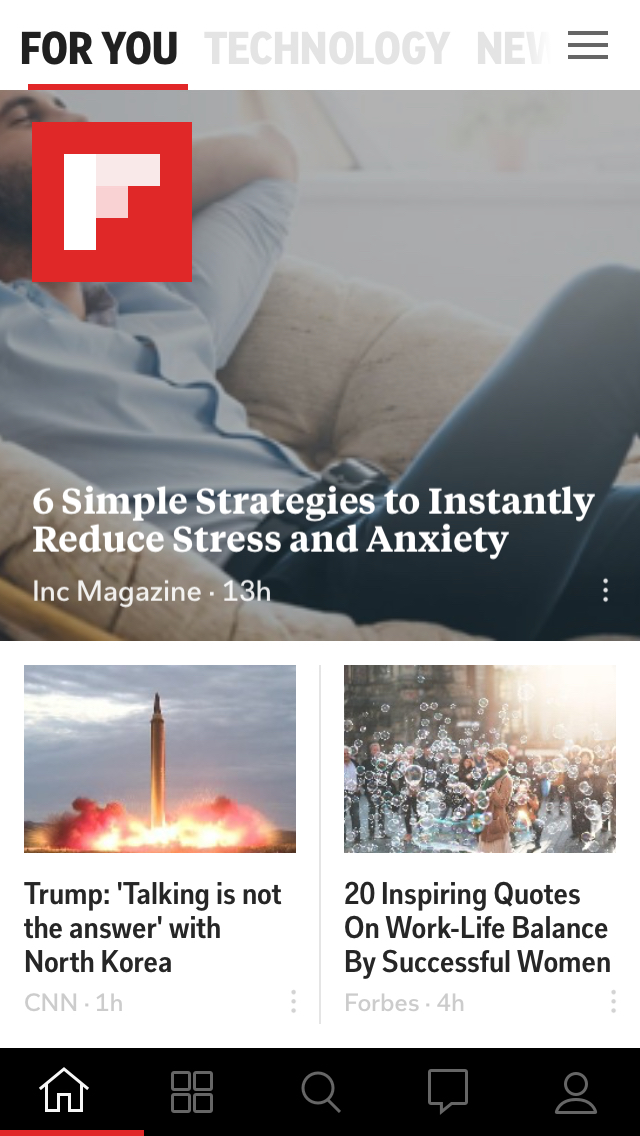 This ever-present black bar allows you to quickly zip to all the key areas of your Flipboard:
This ever-present black bar allows you to quickly zip to all the key areas of your Flipboard:
 This is your home feed, which has been renamed from “Cover Stories” to “For You.” And note the cool new “three-story” layout, which applies to everything in your Home carousel and lets you jump right into each feed.
This is your home feed, which has been renamed from “Cover Stories” to “For You.” And note the cool new “three-story” layout, which applies to everything in your Home carousel and lets you jump right into each feed.
 Contains tiles for everything you’re following: sources, topics, people and feeds from your social accounts like Twitter, LinkedIN and YouTube.
Contains tiles for everything you’re following: sources, topics, people and feeds from your social accounts like Twitter, LinkedIN and YouTube.
 Now much easier to get to, Explore is where you can search for anything you like on Flipboard. If you don’t know what you want to read, watch or hear, browse the Content Guide filled with hundreds of editor’s picks across every category, localized for dozens of countries.
Now much easier to get to, Explore is where you can search for anything you like on Flipboard. If you don’t know what you want to read, watch or hear, browse the Content Guide filled with hundreds of editor’s picks across every category, localized for dozens of countries.
 Here’s where you’ll find your Flipboard notifications, including comments on stories you’ve curated.
Here’s where you’ll find your Flipboard notifications, including comments on stories you’ve curated.
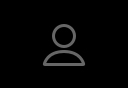 Find all of your magazines—Smart Magazines and hand-picked collections—here, as well as every story you’ve ever added to a magazine and liked on Flipboard.
In addition, there are more reading recommendations across 40 of the most popular Smart Magazines on Flipboard. If you see something promising here, just hit “follow” to add it to your Flipboard. You’ll then get story highlights in your “For You” feed and in any related Smart Magazines, or you can go directly to the tiles tab to enjoy that source directly.
Your feedback—in usage and in words—really helps us to build the best possible platform for your life, so let us know what you think under Settings > Help & Feedback > Contact Us. You can also visit the #FlipTip hashtag on Twitter for best practices and protips.
~MiaQ on behalf of The Flipboard Team
Find all of your magazines—Smart Magazines and hand-picked collections—here, as well as every story you’ve ever added to a magazine and liked on Flipboard.
In addition, there are more reading recommendations across 40 of the most popular Smart Magazines on Flipboard. If you see something promising here, just hit “follow” to add it to your Flipboard. You’ll then get story highlights in your “For You” feed and in any related Smart Magazines, or you can go directly to the tiles tab to enjoy that source directly.
Your feedback—in usage and in words—really helps us to build the best possible platform for your life, so let us know what you think under Settings > Help & Feedback > Contact Us. You can also visit the #FlipTip hashtag on Twitter for best practices and protips.
~MiaQ on behalf of The Flipboard Team
