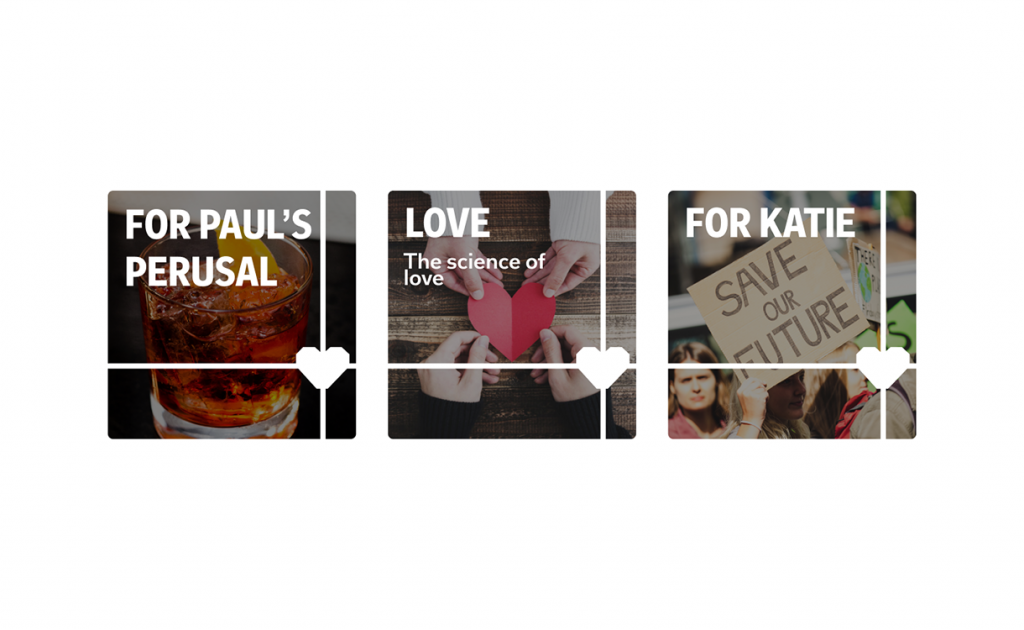
This year, you may not be able to take your Valentine out to dinner but there are still plenty of ways to make them feel loved. We recently proposed an idea: to make a Magazine for the people you love. If you like the idea and looking for how to get started, we have additional tips and inspiration for you.
First, here’s how to get started:

1. Create The Magazine
A Magazine can be a collection of stories about all the things your person loves, around a specific theme like their favorite hobby, and you can even use a Magazine as a way to share recipes or vacation ideas.
Go to your Flipboard profile (it’s easy to create one) and select “Make a magazine” and next “For collecting.”
You can do this on mobile or desktop.
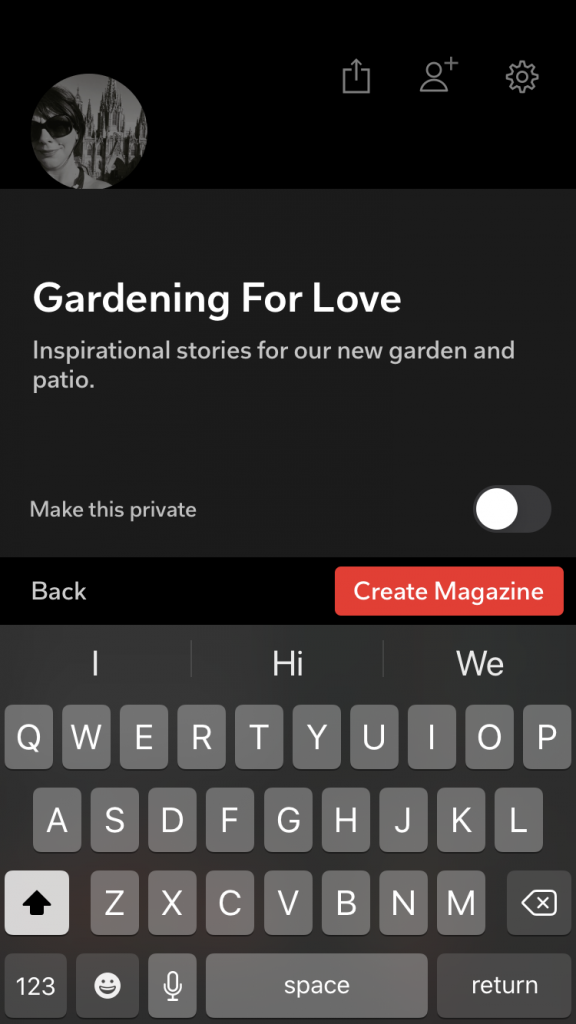
2. Give Your Magazine A Thoughtful Name
When prompted, name your Magazine and add a description.
You can keep it simple with your loved one’s name, or let your creative juices flow to make it more personal or more romantic.
Use your Magazine description to say why you’re curating that collection (hint: because you care about them.) You’ll be prompted to make your Flipboard Magazines public or private.
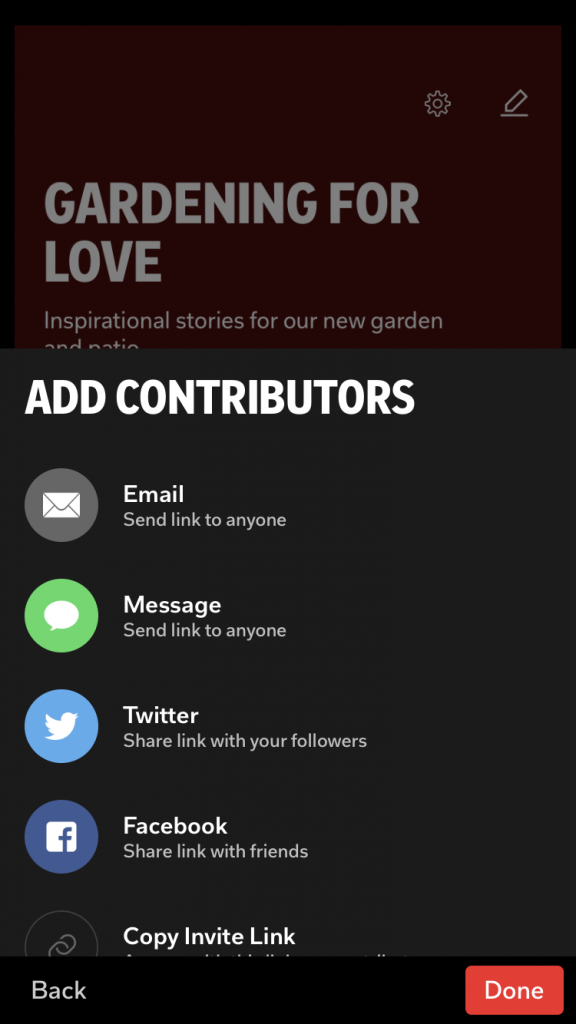
3. Add Stories, Videos, Photos and More
Now you’re ready to start flipping stories, videos, and anything else into your Flipboard Magazine. You can add items from within Flipboard, the web, and your phone or tablet.
As you browse Flipboard, tap on the + on any story you’d like to add to a magazine. You can use the caption option to add a personal message.
To add content from the web, use the Flipboard Chrome Extension or Browser Button. Once installed, whenever you see something you want to put in a magazine, click the “Flip It button” in your toolbar. To add content from your phone or tablet, use your device’s sharing function and select the Flipboard app. You can even add photos on your phone this way.
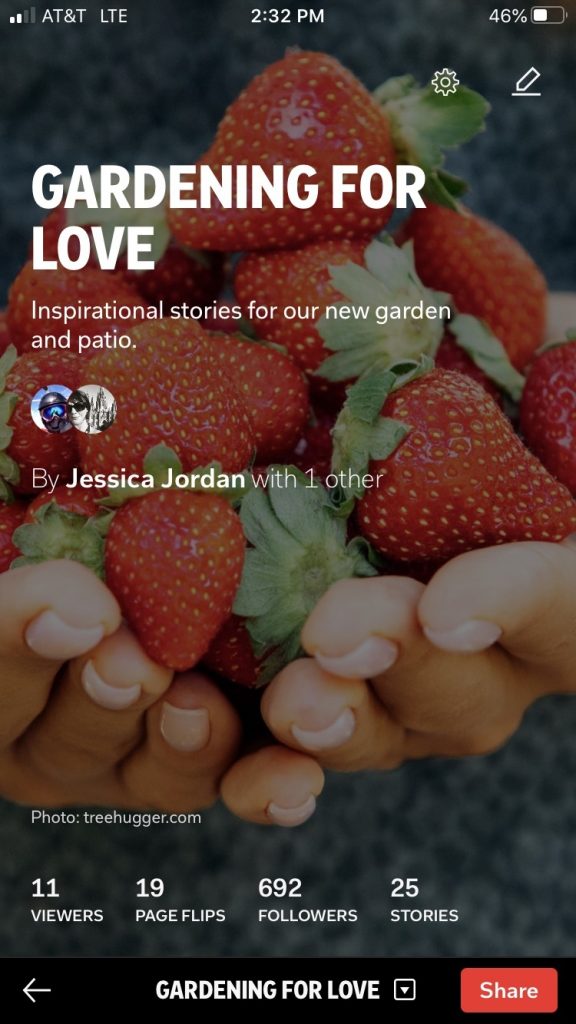
4. Invite Your Valentine
This is the moment to share your labor curation of love with your special person! No matter if they are near or far, you can invite them to join the Magazine as a contributor. This way they see the collection you created, and also add stories for you.
The invite button is easy to find when you go to your Magazine on the web. On mobile, you find it by tapping on the gear icon on the cover of the Magazine, selecting “Edit Contributors,” then “Add contributors.”
Handpicking stories is a true act of love so enjoy preparing your curated gift. After all, nothing says “I love you” more than showing your care and understanding.
With love,
— Flipboard team

