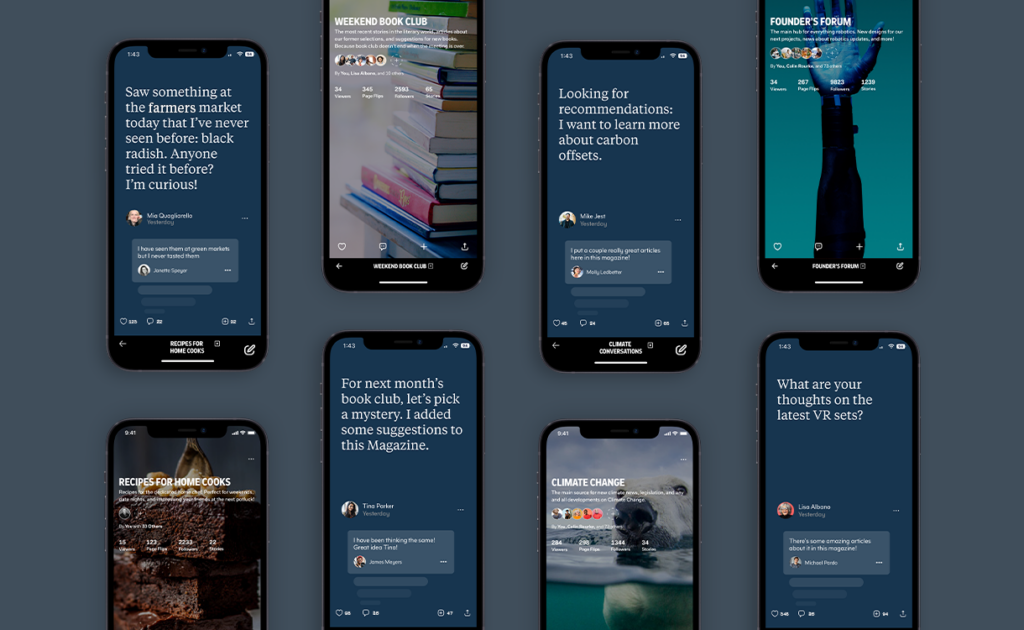
If you’re a fan of curating Magazines on Flipboard, then you’ll love the latest update of our apps. Notes are now available on iOS and Android, and they offer an easy way to share ideas or start conversations. Have you ever wished you could ask a question on Flipboard to get other people’s perspectives or recommendations? You can now, thanks to notes! You can also use a note to welcome new followers, or share your thoughts and ideas with them.
With their distinctive sapphire-colored background, notes not only let you express yourself and add your voice to your Magazine, they also provide an engaging way to connect with people who follow it. The responsive layout of a note shows when conversations are happening by displaying replies. You can even @mention other people when writing a note or comment.

Creating a note is simple and straightforward. All you need to do is open the Magazine you want to add to, tap on the “Create” icon in the navigation bar, and start writing. You can mention other users to add more context to your note. And now you can do all of this on your phone, tablet, and in a web browser.
With notifications you can easily keep track of who’s responding to your notes, who’s mentioning you, and who’s commenting on notes, stories and other flips you’ve previously engaged with. When you open Flipboard, tap on the notification bell to see the latest interactions. To never miss a thing, you can also activate push notifications on your mobile device. This way, you’ll receive updates even when you don’t have the Flipboard app open.
Notes are especially useful in Group Magazines, where multiple people are curating content together. In a Group Magazine, notes can provide a way for all contributors to share their thoughts and start conversations. This makes it easier for everyone to collaborate and share ideas, leading to a more dynamic and engaging Magazine. Added benefit: every curator — whether you’re the owner of the Magazine or a contributor — will get notified when someone in the group creates a note or comments on one.
Notes that are added to Magazines you follow may appear in your For You feed. You can flip notes into other Magazines and share them on social media. Here are a couple of examples of conversations taking place in two Group Magazines — you can see how easy it is to start engaging with others who share your interests, simply by asking a question.
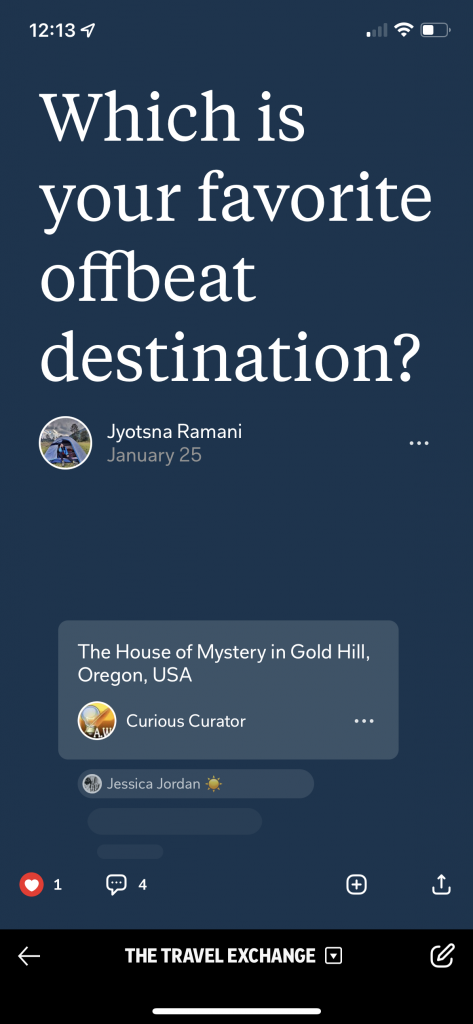

So, whether you’re curating a Group Magazine or simply looking for a new way to connect with your followers, be sure to take advantage of notes. Make sure to download the latest version of the Flipboard app so you can try it out for yourself. Go to one of the Magazines you curate, look for the create icon (it looks like a pencil), and kick off a conversation today.
— Christel van der Boom, head of communications, enjoys following conversations in The Travel Exchange

