As the world’s largest curation platform and the one place for news around all your passions, there are many perspectives represented on Flipboard. There are perspectives from publishers, well recognized brands and thousands of independent sources sharing stories on our platform. Points of view are also conveyed by the people curating on Flipboard—for example, a magazine called “Climate Shift” takes a stance on the issue.
We are curators, too. Our editorial team carefully surfaces stories in News, Business, Technology, Sports, Politics and Celebrity 24/7 to ensure the most important pieces from the best sources, in our opinion, are delivered to you each day. We also curate packages that go deep on the headlines—collections like Explainers, Behind the Numbers, People in the News, Opinions and Longreads, just to name a few.
All of us in this rich ecosystem have varying interests, viewpoints and intentions, and your Flipboard can reflect that diversity as much or as little as you want.
Here’s a reminder of the ways you can tune your Flipboard for a more personalized experience:
• Creating and Personalizing your Smart Magazines: Open Flipboard and you’ll see a list of interests. You can choose from that list or search for your favorite topic—this lets you add the content you care about most. When you’re reading your Smart Magazine, tap the black bar at the bottom of the screen to adjust your choices and continue to tune your feed.
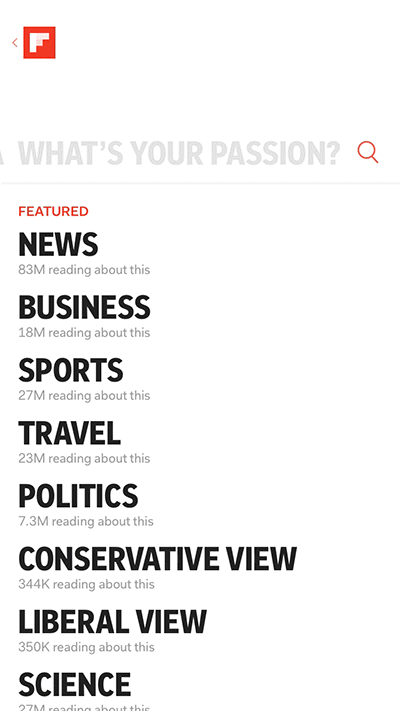
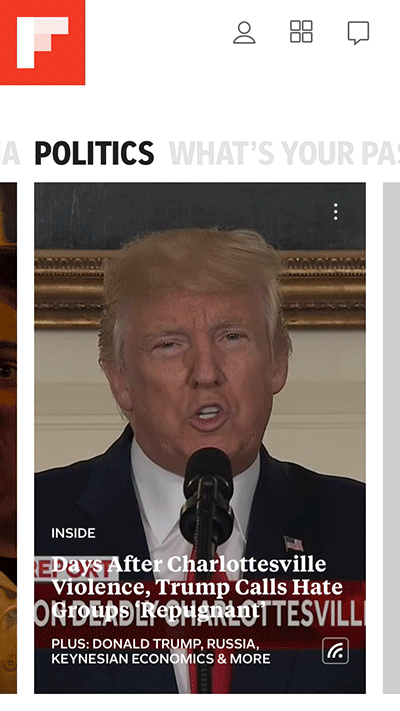 In politics, where we know people are often passionate about their point of view, we offer deeper personalization to meet this need. In the Politics Smart Magazine, you can add Liberal View or Conservative View. These topics are filled with influencers on both sides of the aisle and publications and blogs with a stated political slant. Adding one (or both) of these topics will infuse your Politics Smart Mag with diverse voices and sources. You can also add our “Left, Right and Center” package that tackles one issue with each update and provides an interesting take from three perspectives to ensure you’re seeing varying opinions.
• Tune your Smart Magazine: Once in your Smart Magazine feed, you can adjust the frequency of a source by telling us you’d like to see more or less on a certain topic or from a certain publication. To see more of a source, tap the heart:
In politics, where we know people are often passionate about their point of view, we offer deeper personalization to meet this need. In the Politics Smart Magazine, you can add Liberal View or Conservative View. These topics are filled with influencers on both sides of the aisle and publications and blogs with a stated political slant. Adding one (or both) of these topics will infuse your Politics Smart Mag with diverse voices and sources. You can also add our “Left, Right and Center” package that tackles one issue with each update and provides an interesting take from three perspectives to ensure you’re seeing varying opinions.
• Tune your Smart Magazine: Once in your Smart Magazine feed, you can adjust the frequency of a source by telling us you’d like to see more or less on a certain topic or from a certain publication. To see more of a source, tap the heart:
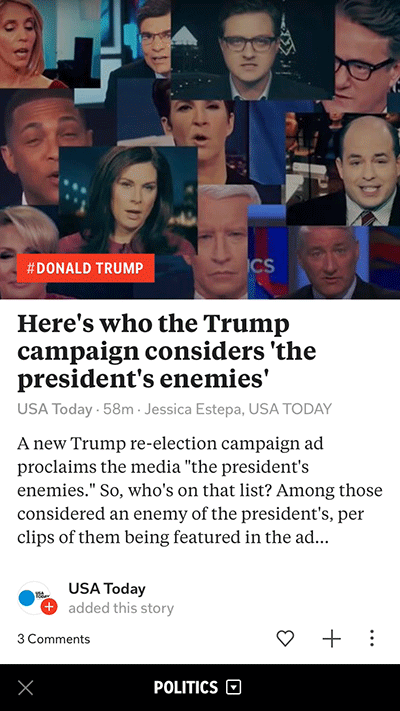 • Mute a source: If you come across a source inside of your Flipboard that you no longer wish to see, tap the three dots to select “Less like this.” Outside of Top Stories, you will no longer see that publisher on Flipboard.
• Mute a source: If you come across a source inside of your Flipboard that you no longer wish to see, tap the three dots to select “Less like this.” Outside of Top Stories, you will no longer see that publisher on Flipboard.
 • Find the sources you care about: It doesn’t matter whether you read The New York Times or The Weekly Standard, Vanity Fair or TMZ, Food52 or Field & Stream—you can have it all on Flipboard. Just search for any source you want to read and follow to customize your Flipboard to your media tastes.
• Find the sources you care about: It doesn’t matter whether you read The New York Times or The Weekly Standard, Vanity Fair or TMZ, Food52 or Field & Stream—you can have it all on Flipboard. Just search for any source you want to read and follow to customize your Flipboard to your media tastes.
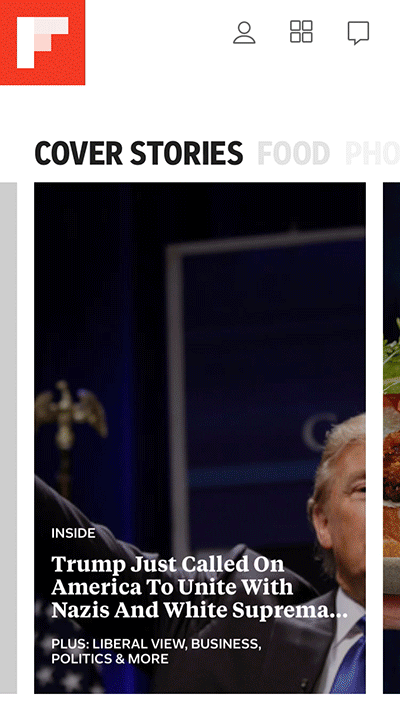
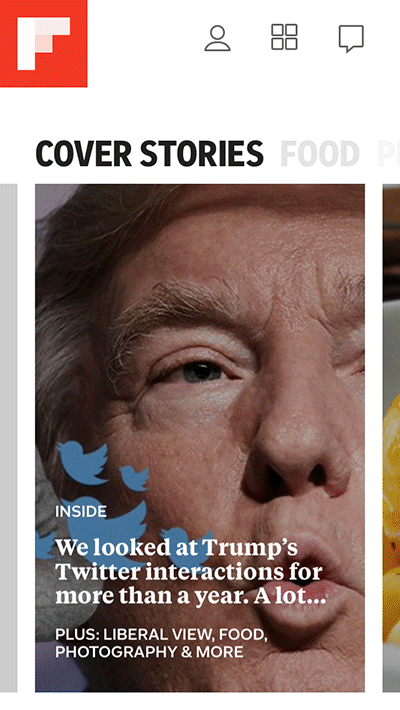 • Design your own Smart Magazine: Create your own feed by adding just the sources you care about to one mix. This is a popular solution for people who just want to follow specific publications in one place. Here’s how.
Between the magazines created by Flipboard and our community, and the feeds you can add to your Flipboard, we believe you can find your ideal reading here, especially if you know these tuning tricks.
Just as the world is constantly changing, so too can the information you consume and enjoy every day.
~GabyS is curating the Explainers mag.
• Design your own Smart Magazine: Create your own feed by adding just the sources you care about to one mix. This is a popular solution for people who just want to follow specific publications in one place. Here’s how.
Between the magazines created by Flipboard and our community, and the feeds you can add to your Flipboard, we believe you can find your ideal reading here, especially if you know these tuning tricks.
Just as the world is constantly changing, so too can the information you consume and enjoy every day.
~GabyS is curating the Explainers mag.

