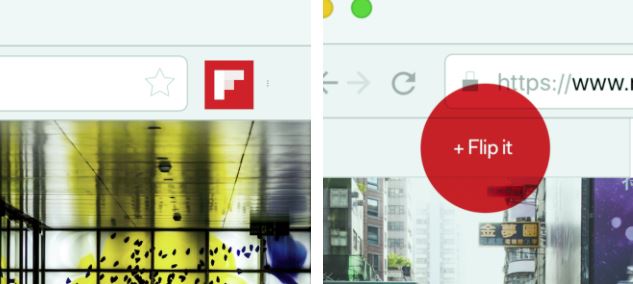Did you know that every 60 seconds, there are 448,800 tweets, 500 hours of YouTube videos streaming, 3.3 million Facebook posts, and 3.8 million Google searches occurring around the world? People everywhere are voraciously consuming and simultaneously sharing media at lightning speed across channels. As we increasingly turn to multiple platforms to exchange information in our everyday lives, it’s crucial for us to be able to connect and consolidate all of our experiences—that’s where Flipboard comes in handy. The personal magazine provides several features and strategies to make it easy and intuitive to curate and share different types of content from various channels and streams in one single place, all while building your network and collaborating with others. Whether you’re a user, a publisher, or a brand, you can use the following tips to ensure that you get the most out of Flipboard.
1. Customize Your Own Smart Magazines
Your phone, TV, and watch are smart…so why not your magazines too? Instead of a stagnant collection of articles that keeps piling up, Smart Magazines combine machine learning with editorial and influencer input to figure out what you want to read and automatically delivers all the latest stories on that topic. It’s like an “always-on,” infinite playlist that can read your mind and adapt to your preferences. You can even include content from different feeds. Let’s say that you’re a die-hard fan of the show Stranger Things. Your Custom Smart Magazine can include the following content:- The show’s Twitter feed
- The #StrangerThings hashtag on Twitter and YouTube
- The show’s Flipboard Magazine and topic
- Feeds from SoundCloud, Flickr, and more
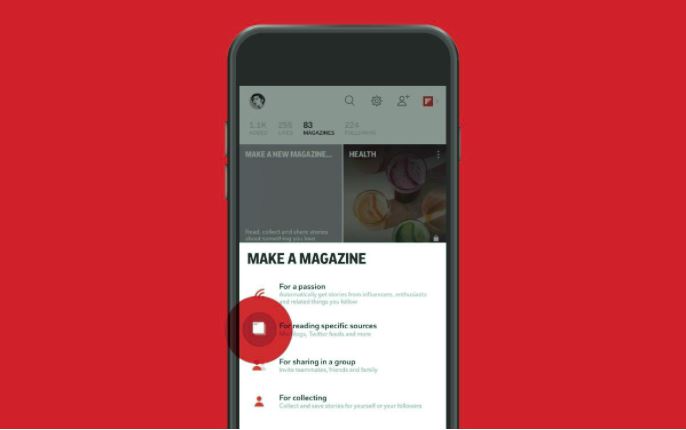 Think of Smart Magazines as an automatic content curation partner that helps you and your followers tap into a never-ending stream of personalized content from all corners of the web. To get started, watch this handy tutorial.
Think of Smart Magazines as an automatic content curation partner that helps you and your followers tap into a never-ending stream of personalized content from all corners of the web. To get started, watch this handy tutorial.
2. Use the Storyboard Ad Feature
Everyone loves a good story, and brands increasingly rely on storytelling to sell more products. According to a study conducted by Origin/Hill Holiday, a painting with the artist’s story was deemed 11% more valuable, while a set of handmade spoons got 64% higher bids on eBay when paired with a short fiction story written by an award-winning poet. Created for publishers and brands that want to better engage readers, Flipboard’s Storyboard feature allows companies to stitch together different media into a captivating narrative, including images, videos, animated GIFs, and sound clips. Using Storyboard, you can give readers a 360°, lifestyle view of your company by showcasing who you are and what you stand for. It’s an innovative interpretation of the old saying “show, don’t tell.”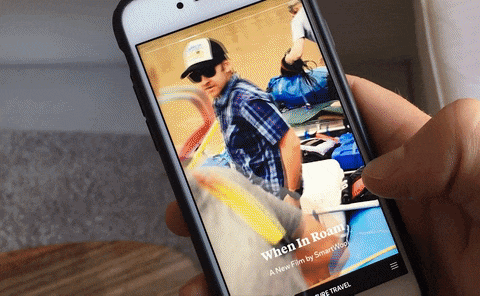
3. Install the Chrome Extension or Bookmarklet
How many times have you made a mental note to add something to a magazine, but got distracted or short on time? Now you can install the Flipboard extension onto your Chrome browser or drag-and-drop the Flipit button into your bookmarks bar. With these tools, you can simply click your extension button or bookmarklet to flip directly from the web page you’re currently on. There’s also a special Flipit bookmarklet for mobile that works the same way when you’re browsing on your phone or tablet. You can install by visiting this link from your mobile device: