ByFlipboard
Flipboard Magazines are a great place to collect content to read later but did you know you can flip more than just stories? With the help of our browser extension, you can go to the Web and add more types of media to your magazines. It’s awesome to have multimedia in your Flipboard Magazines because there’s so much good, dynamic content beyond print. Adding your own text, photos, audio and video can make the magazine experience more robust and conversational for your readers. Here’s how you can show off your passion with mixed media:
Text
Write commentary in your magazine with text. Provide an editor’s note, ask your readers a question, or add context to the stories you’ve flipped into your magazine. Flipboard Compose is the pencil icon on the bottom-right of your mobile magazine covers. Tap it to bring up a window for your written musings.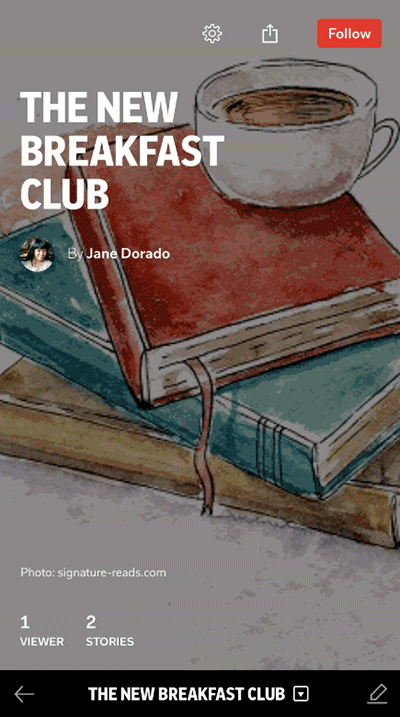
Photos
Gorgeous photos make excellent magazine covers and illuminate the stories you want to tell; add them from your mobile device via Flipboard Compose. Tap on the pencil icon and choose “Add a Photo.” A drawer will show recent photos in your Camera Roll, with an option to take a photo or open your Photo Library.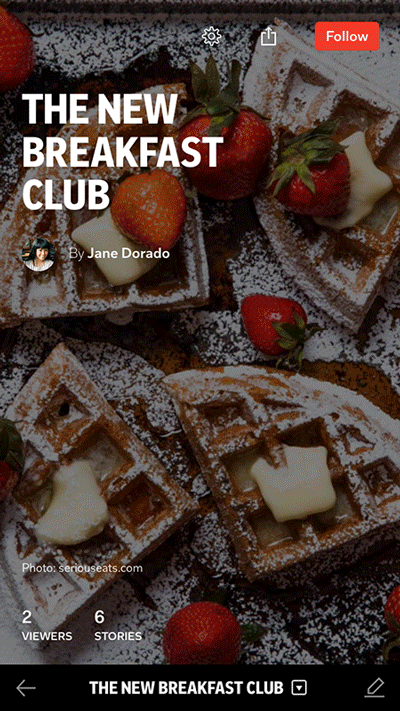 Public photos from Flickr, Instagram and 500px are flippable with our Chrome extension or bookmarklet. If you have accounts on Flickr and 500px, you can connect them to flip directly within Flipboard.
Visit your Profile on mobile and tap Following. Select the sorting icon to the right of the search bar and hit Social Networks. Tap on your desired network and log in.
Public photos from Flickr, Instagram and 500px are flippable with our Chrome extension or bookmarklet. If you have accounts on Flickr and 500px, you can connect them to flip directly within Flipboard.
Visit your Profile on mobile and tap Following. Select the sorting icon to the right of the search bar and hit Social Networks. Tap on your desired network and log in.
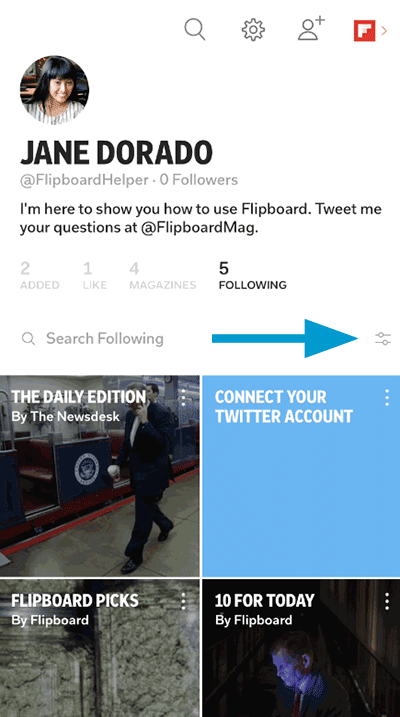
Video
Turn your magazine into a viewing experience with video. Not only does Flipboard offer top notch video content from publishers like ABC, CNBC, Elle and Harper’s Bazaar, but you can also connect Flipboard to your YouTube account and the universe of videos on that platform. To connect to YouTube via Flipboard, go to your YouTube account under social networks to view and flip popular videos, your uploads, favorites, subscriptions, and playlists.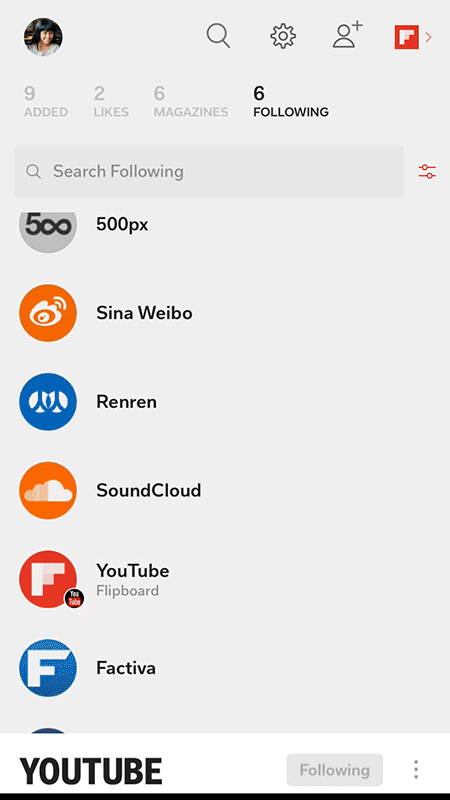 Links from Vimeo are flippable with our tools, too.
Links from Vimeo are flippable with our tools, too.
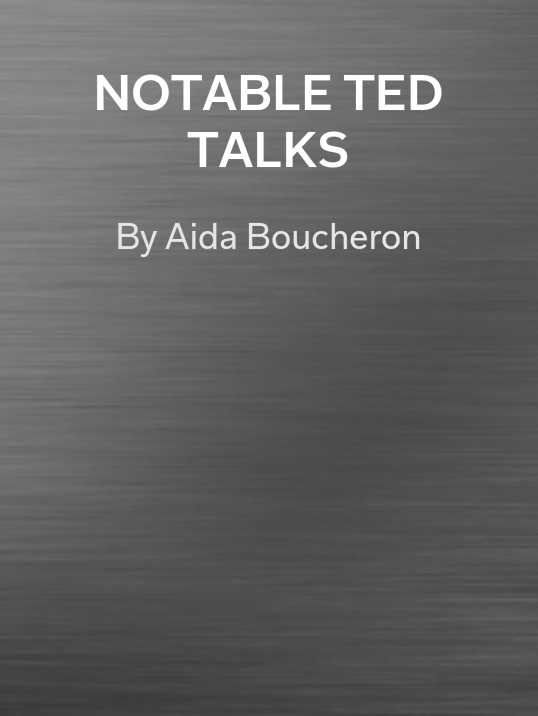 Notable TED Talks by Aida B.: This magazine acts as a curated highlight reel you can watch from your device.
Notable TED Talks by Aida B.: This magazine acts as a curated highlight reel you can watch from your device.Social Updates
Incorporate things like tweets, status updates and other social content into your Flipboard Magazines. Connect your Twitter, Google+, Tumblr, or LinkedIn account to start adding posts. For Twitter, you can access lists from within Flipboard. So if you attend a conference or make a list of experts in an area, you can follow and curate as they tweet live.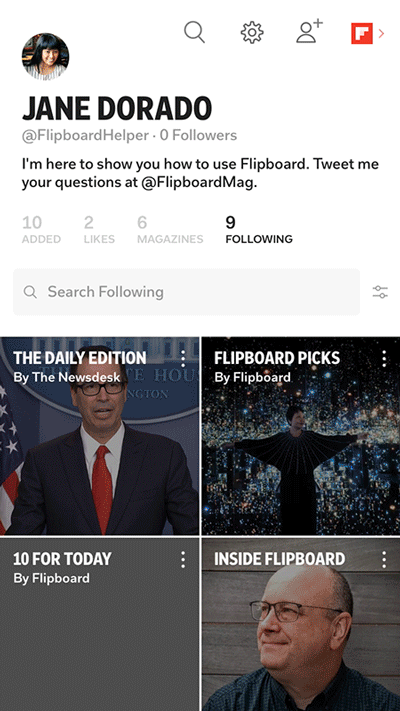
Audio
Narrate your magazine and/or add music or podcasts to your magazine via SoundCloud. Any items from SoundCloud are flippable. Connect your account to get access to your likes, uploads and sets from anyone you follow. When you hit play on a SoundCloud file on Flipboard, a music visualizer appears in the bottom-right corner as you continue flipping. Tap on it to reveal the audio controls.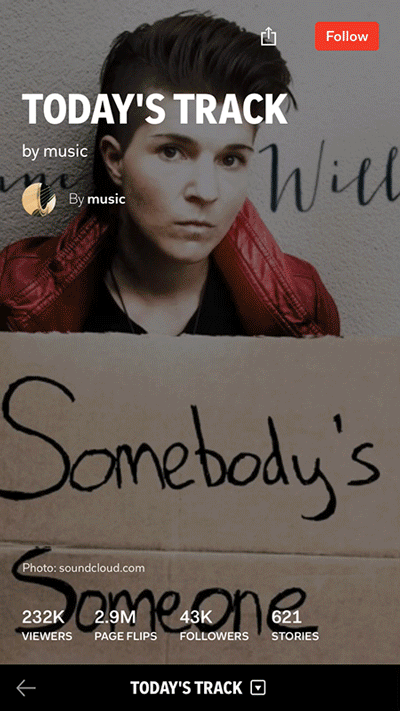 If you flip multiple SoundCloud posts in a magazine, they will automatically advance like a playlist.
If you flip multiple SoundCloud posts in a magazine, they will automatically advance like a playlist.
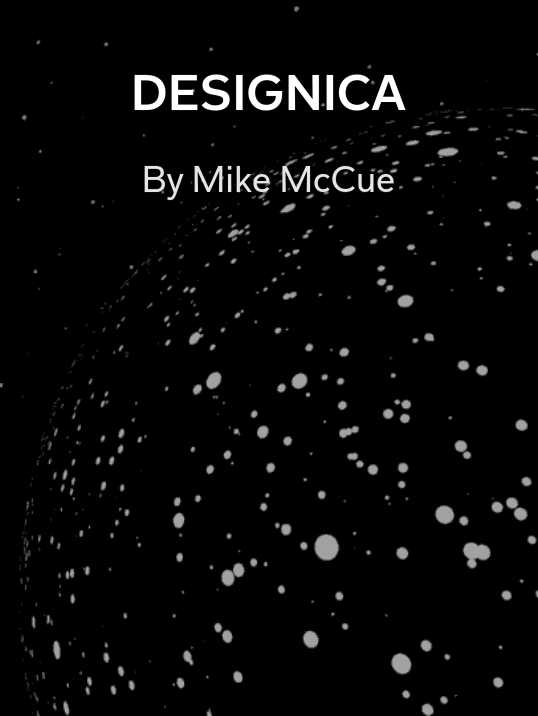 Designica by Mike McCue: A great example of a magazine that combines audio and GIFs. Hit play and flip along to the music.
Designica by Mike McCue: A great example of a magazine that combines audio and GIFs. Hit play and flip along to the music.GIFs
GIFs from Giphy, Imgur and Tumblr will animate in magazines. Make a GIF your magazine cover to make it move, illustrate a point or simply add them for fun.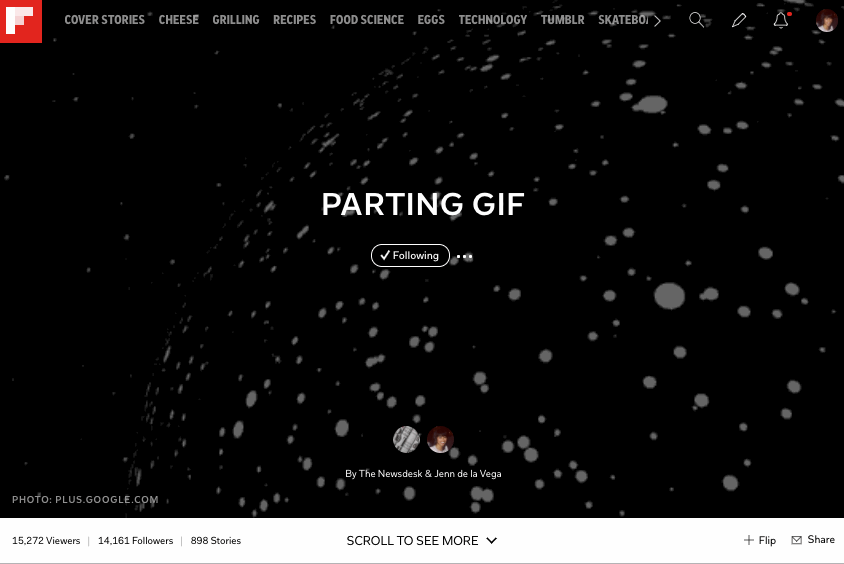
In conclusion, there isn’t a single way to curate magazines. You can choose to focus on one or many of these types of media. We can’t wait to see what you create! Show us your Flipboard Magazines by sharing the link to twitter and tag @Flipboard with a short description about your curation. ~jdlv is curating Randwiches: Tested & Approved

